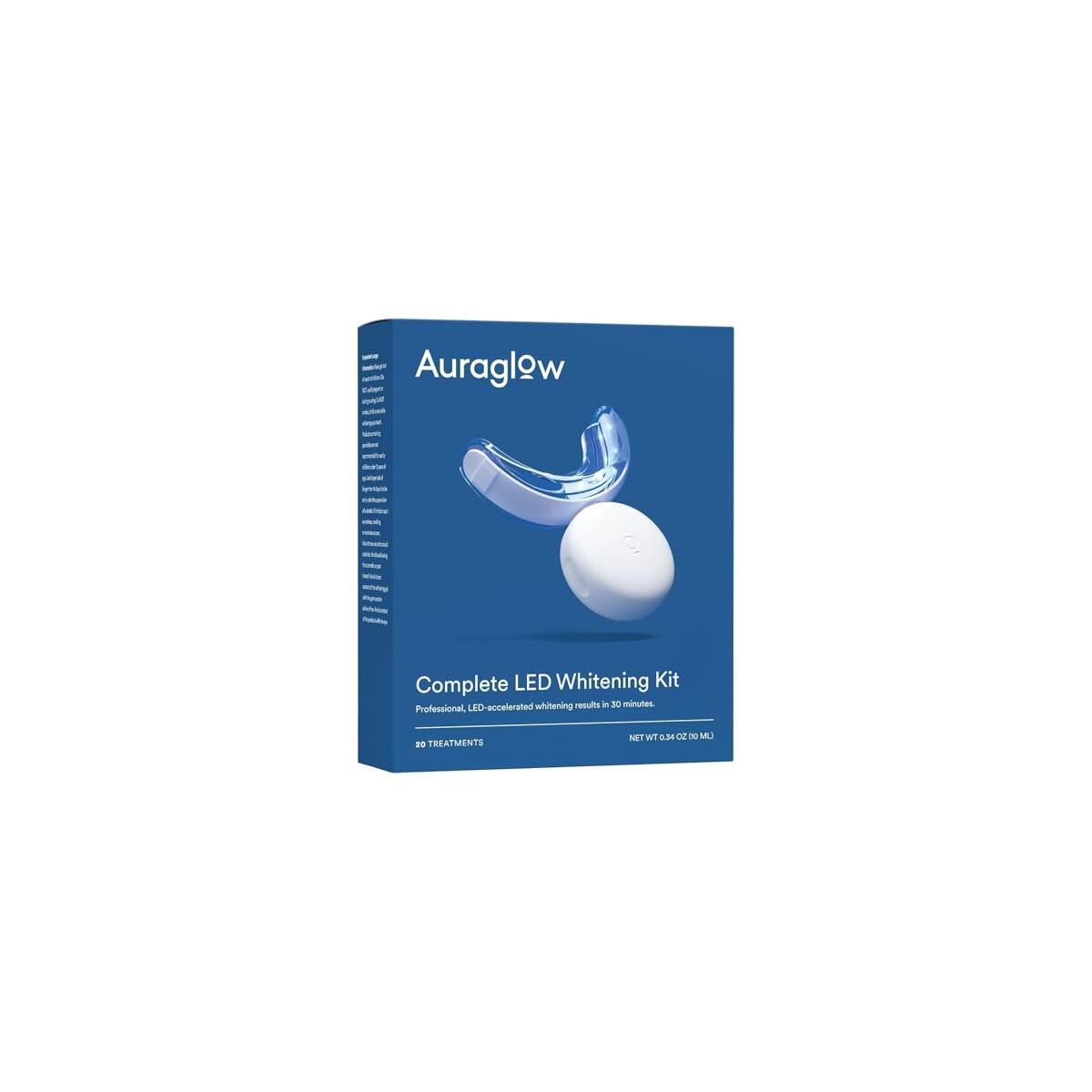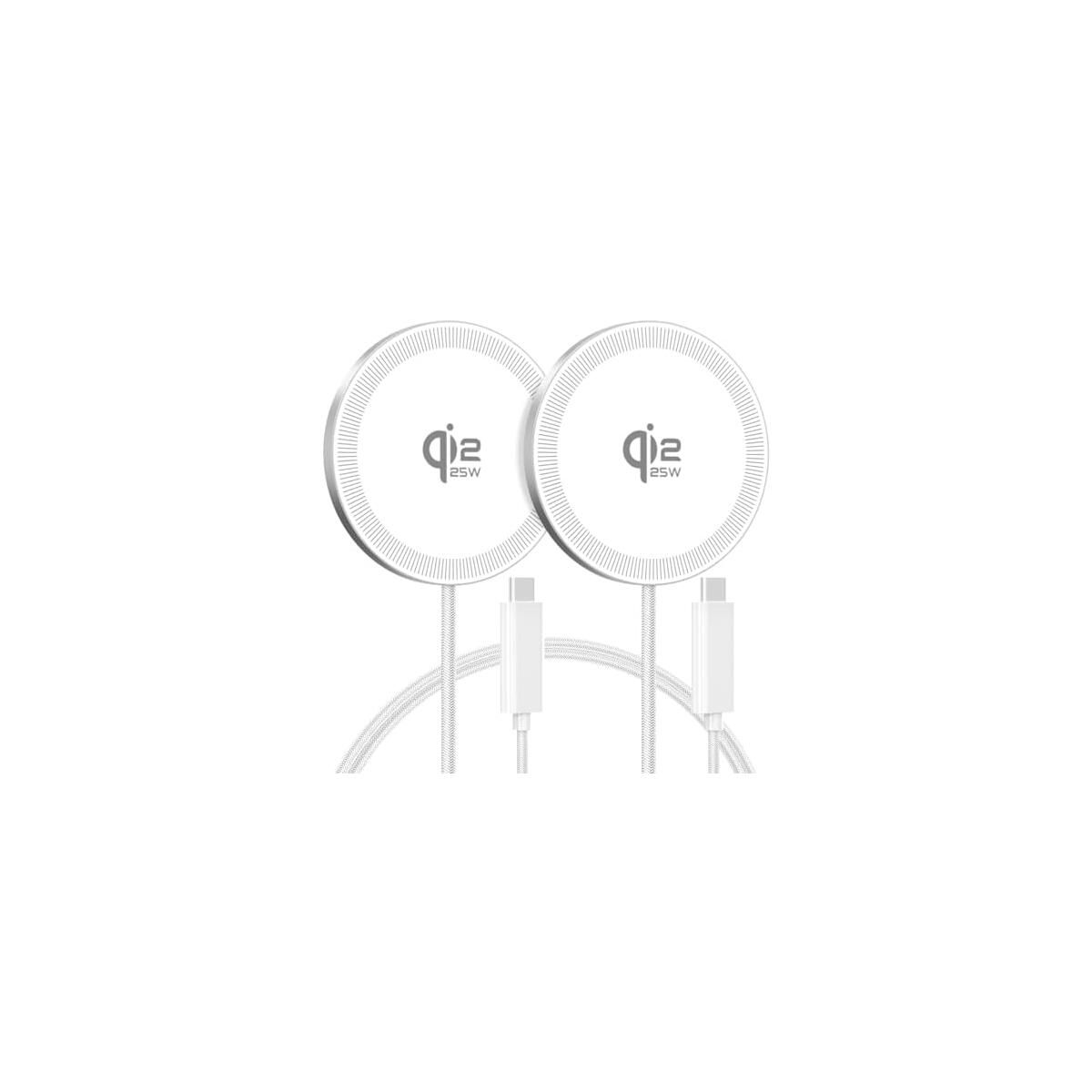USB C to C Cable 16 feet - Oculus Quest Link Cable 16 ft from ZEEXUS - Fast Charging, High Speed, Stable Data Transfer - Compatible with Any Device with USB-C Port (USB C to C) Black
$22.99
$0.00
Note: You have to register with RebateKey.com to be able to claim a rebate for Oculus Link Cable. Rebates are guaranteed as long as you follow the rules.
ZEEXUS 16-ft (5m) USB-C to USB-C cable is here to link your Oculus Quest 2 or 1 with your PC.Enjoy your favorite games on Oculus with the freedom of movement.Top 5 Reasons To Choose ZEEXUS USB-C Cable:🚀 Really High-speed data transfer: Up to 5Gbps - the fastest possible for 16 ft cable. These are not just empty numbers, it is a real tested bandwidth!📡 Zero Signal Interference:Our USB 3.2 Type C active optical cable features a high-quality spiral shielding doubling as grounding, which protects it from signal interference and ensures the stable connection you need🔌 Convenient, long, 90 degree angle end:The ZEEXUS Oculus Quest Link cable is 16 feet (5 m) long. It is lighter and more flexible, designed to connect to your headset at a 90-degree angle, for max convenience🔋 Fast ChargingUp to 3A even while playing 🧩 Universal Use: Our cable is compatible with Oculus Quest, MacBook Pro, Galaxy, HTC 10…and any device with USB-C portIs This The Ideal Data Transfer Cable For You? Our high-speed, durable, fast-charging and long-lasting USB- Type C cable will help you meet your full potential in gaming 🛠 How to Use 1. Confirm your PC meets the recommended specs 2. Update Software on both your PC and your Quest to the newest version 3. Open the Oculus app on your PC 4. Turn on your Quest 5. Plug your USB C cable into a USB-C port on the back of the computer Mainboard or directly into the video card, and then plug the other end into your headset 6. A message displays in VR prompting you to Allow access to data. Select Deny 7. When prompted to Enable Oculus Link (beta), select Enable to begin remote rendering using Oculus Link 📝 If you have any issues using or setting up Zeexus Link, please contact us
See what our users are saying!
You'd like to get access to hundreds of deals?
Join tens of thousands of smart and happy shoppers! What are you waiting for?
Sign Up Now!Similar Rebates and Coupons
So, what are you waiting for?
Sign Up Now!Be part of RebateKey
Join tens of thousands of smart and happy shoppers! What are you waiting for?
Start Now!