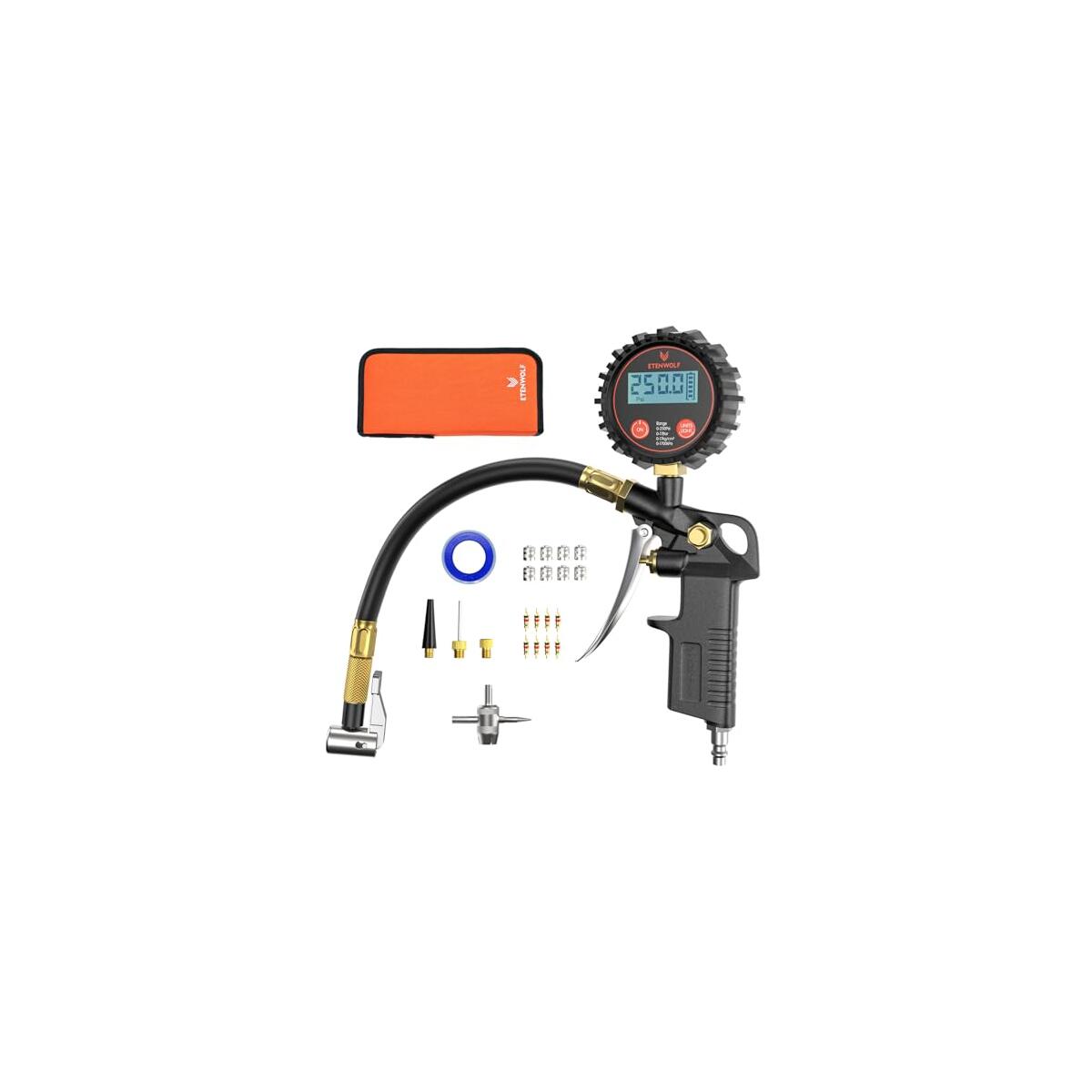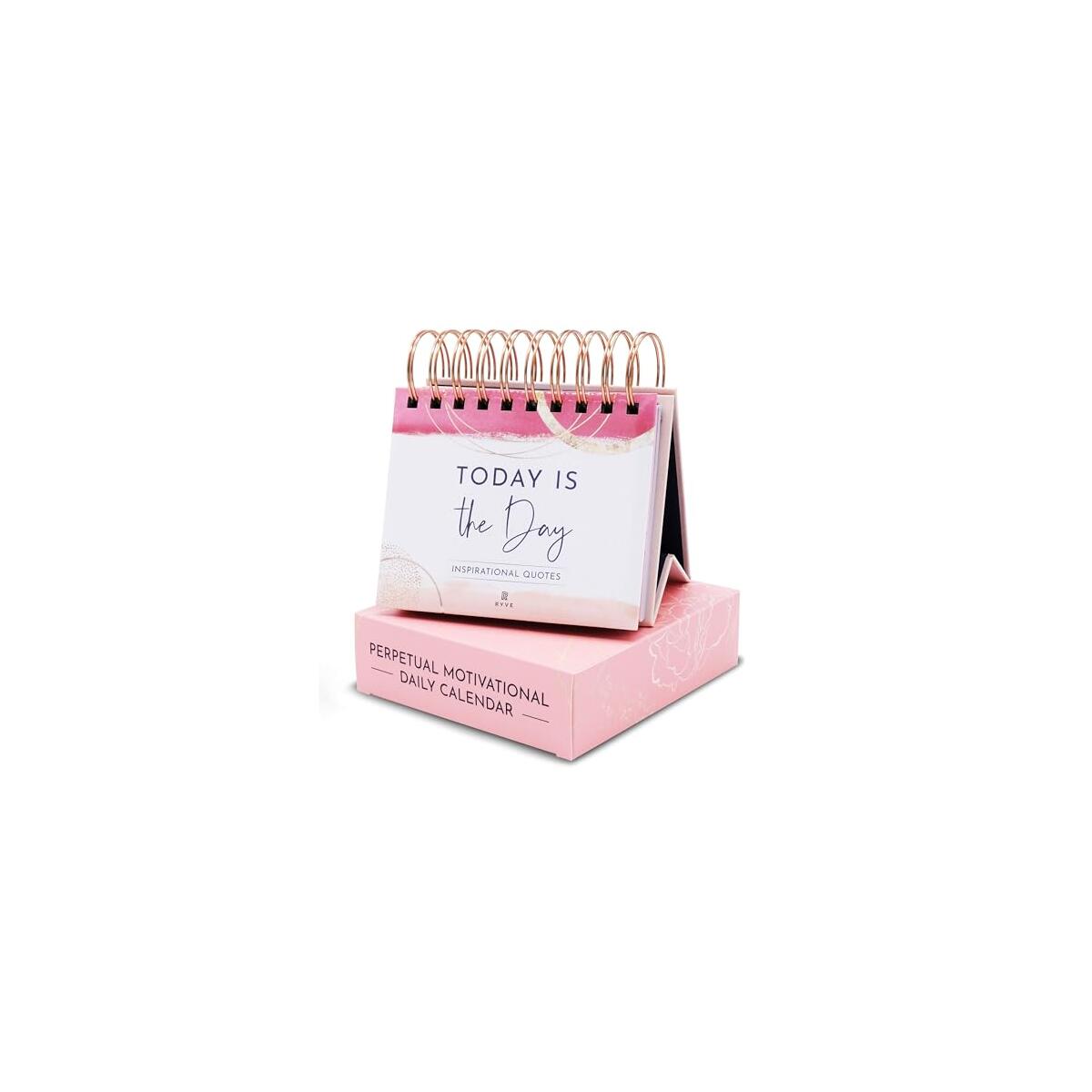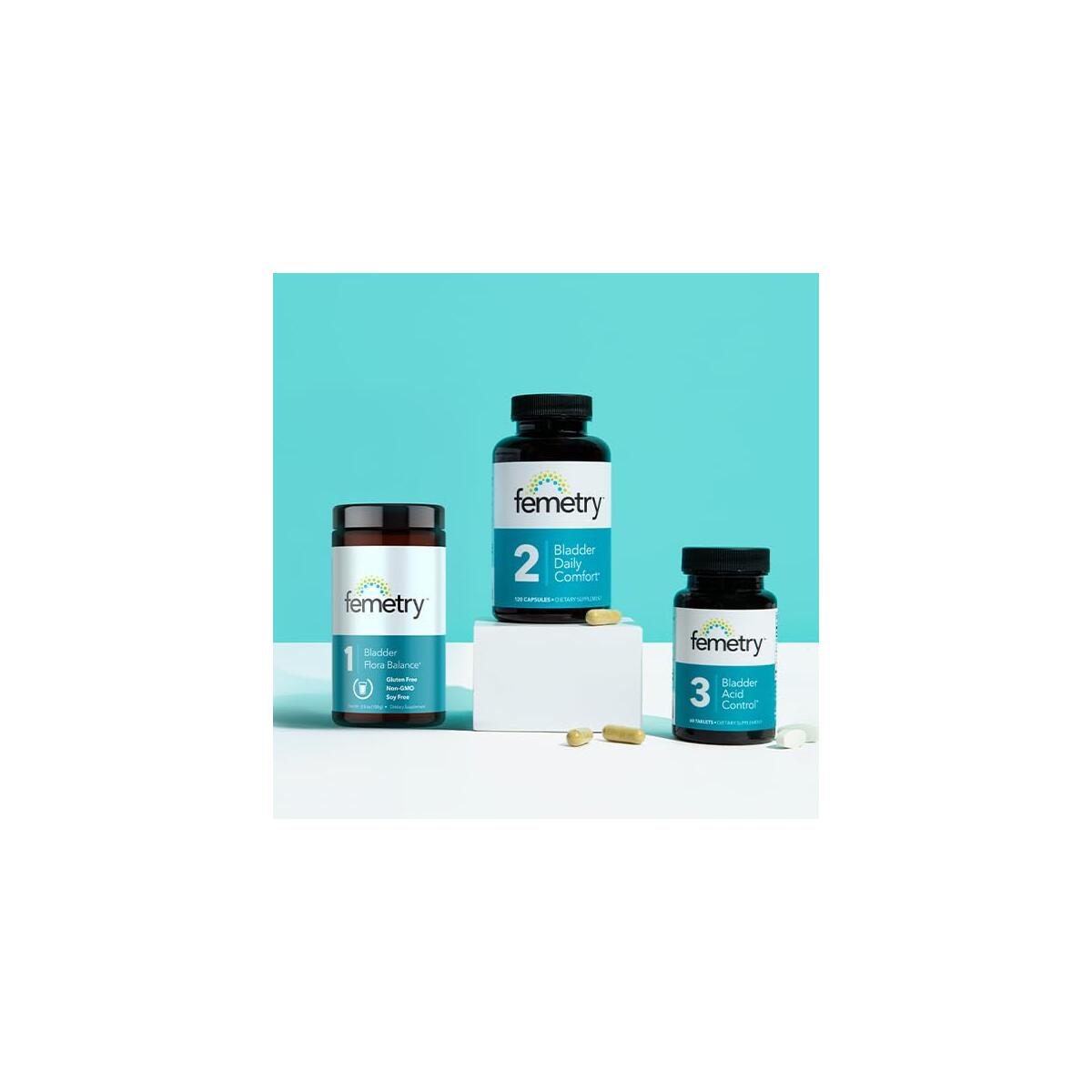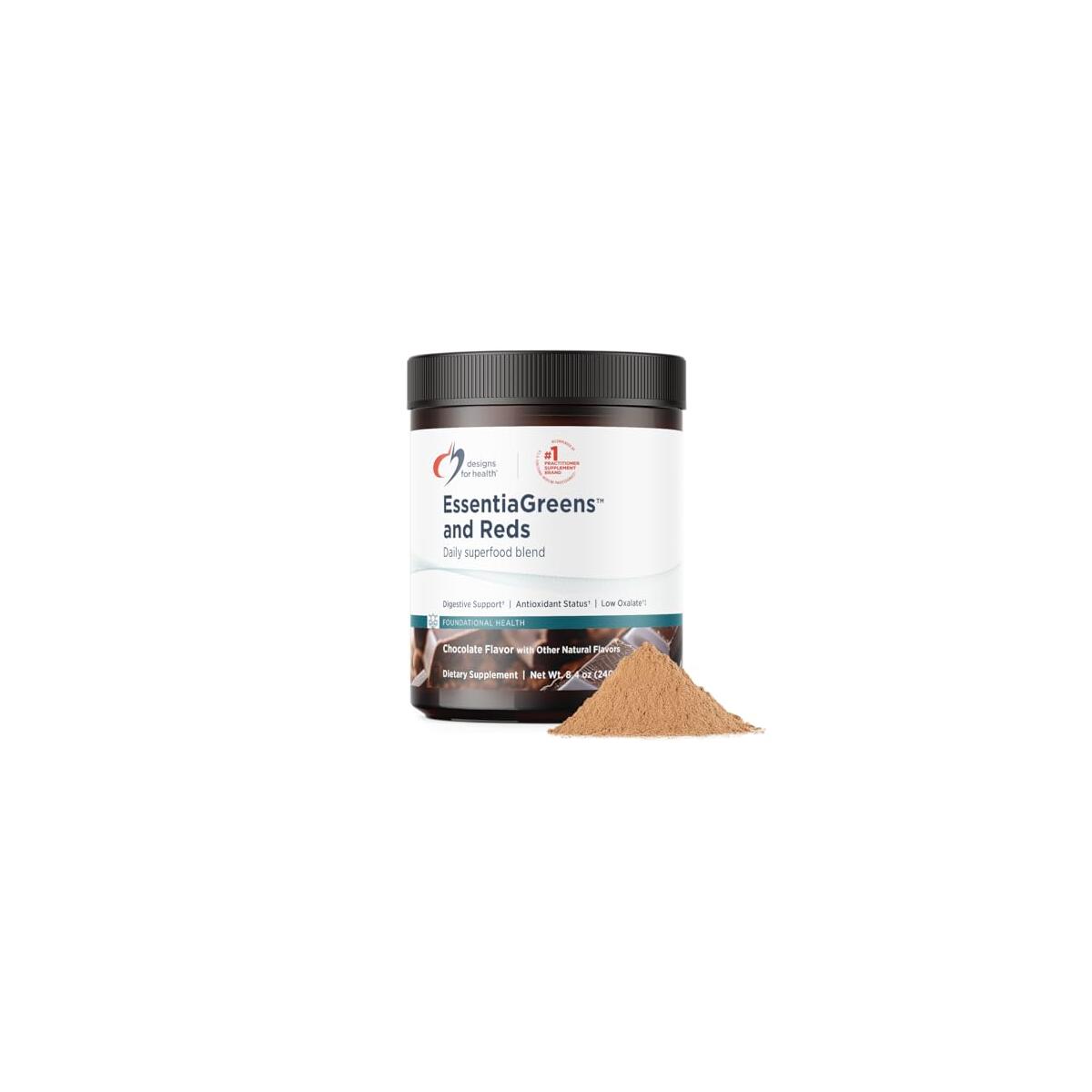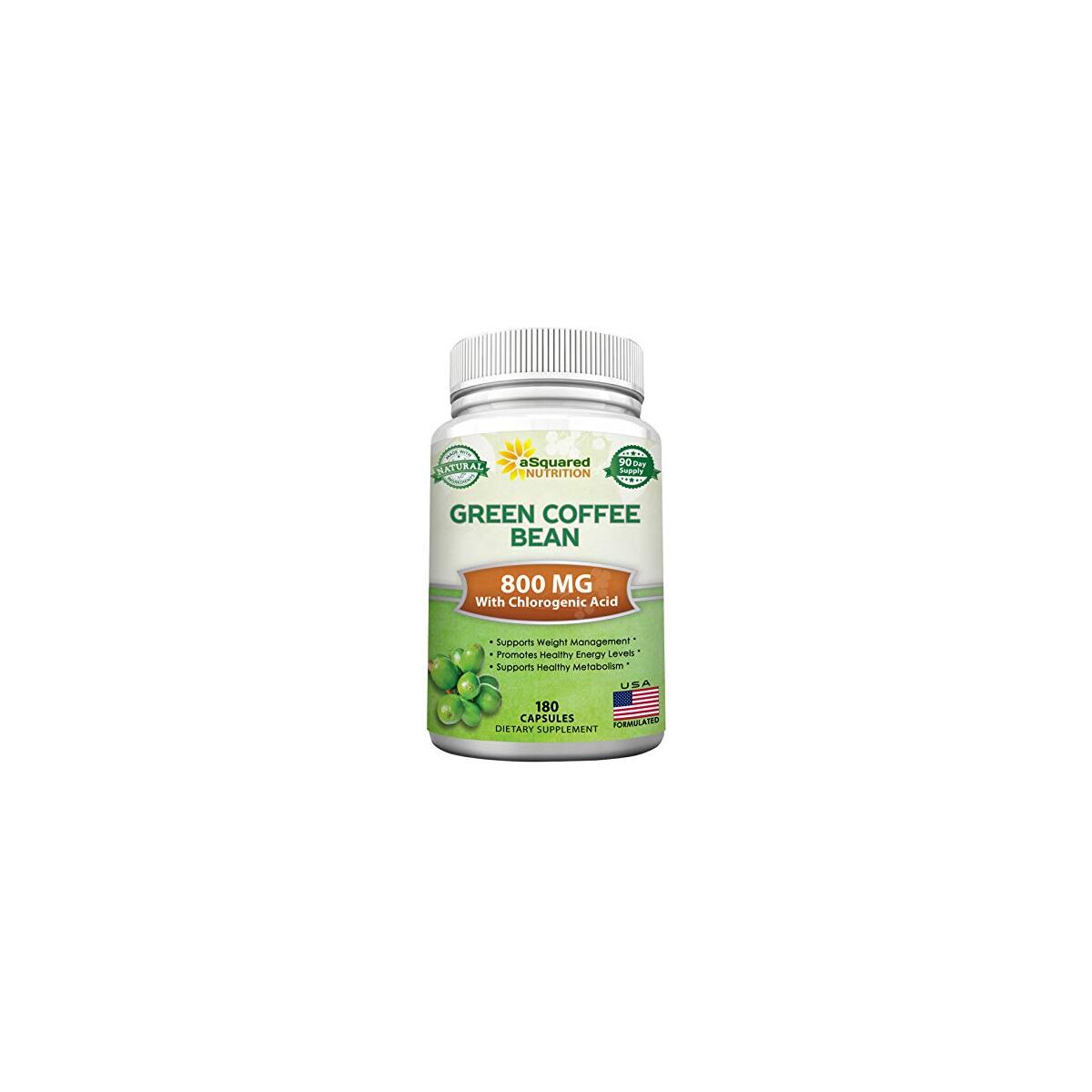Digital Planner, Daily Planner, Undated Digital Planner, 365 Daily Pages, Hyperlinked Ipad Planner GoodNotes, Notability, Daily Schedule
$6.00
$0.00
Note: You have to register with RebateKey.com to be able to claim a rebate for Digital Planner Daily Planner. Rebates are guaranteed as long as you follow the rules.
Stay organized and on track with Pixmark's Digital Daily Planner.Our planner is designed to help you keep track of your appointments, tasks, and goals, so you can be more productive and efficient.It's simple and easy to use, so you can get started right away. Just add your appointments, tasks, and goals, and organize them by day or month. You can even add images, links, and other media to make your planner more personal and informative.Pixmark's Digital Daily Planner is the perfect way to stay organized and on track, and achieve your goals.WHAT IS INCLUDED:- 2 different Daily Planner themes to choose from. Download all and use your favorite.- 12 month sections with hyperlinks- 366 daily sections with hyperlinks- Yearly Pages 1. Annual view2. My routines- Monthly pages1. Monthly view2. Vision Board3. Brain Dump- Notebook1. Dotted, Lined, Grid and Blank notes templates. 2. 4 Notebook section with hyperlinks BONUS: - 20 Covers - 424 Digital Cropped Stickers PNG WHAT’S YOU’LL RECEIVE:- 1 PDF : The link in the PDF provides access to the Zip file located in Google Drive. IMPORT: - Method 1: Ihmporting from within GoodnotesOpen Goodnotes: Start the Goodnotes app on your iPad or iPhone.Create New Notebook: Tap the "+" icon on the top right of the main screen.Choose Import: From the menu, select "Import" or similar wording.Select File Source: Choose where your PDF is stored (e.g., iCloud, Dropbox, device storage).Pick the PDF: Navigate to and select your PDF.Import: Confirm to bring the PDF into Goodnotes for editing.- Method 2: Sharing to Goodnotes from another appOpen the File: Access the app containing your PDF (like Mail, Safari, Dropbox).Tap Share Icon: While viewing the PDF, tap the "Share" icon (a box with an upward arrow).Choose Goodnotes: In the "Share" menu, find and select Goodnotes. If it's not immediately visible, you may need to tap "More" or scroll.Import: The PDF will be transferred to Goodnotes for your notes and edits.IMPORTANT NOTES:To use this digital notebook, you need a note-taking app, an iPad/tablet, and an Apple Pencil/stylus.The apps you might be interested in for iPad users are GoodNotes, Notability, and Android users: Noteshelf.The app, tablet, iPad, and Stylus/Apple Pencil are not part of this purchase.Photos, illustrations and mockups from the promo banners are NOT included. (these are used for preview purposes only)This Digital item is made for digital use and not produced for printing. This digital product is intended solely for personal use. Reselling, copying, redistributing, or any commercial use is prohibited. All digital items in this store are copyrighted.If you have questions, feedback, or suggestions, please contact me. I will reply as soon as possible.Digital daily planner. Daily digital planner. Goodnotes planner. Monthly planner. Planner template. Hourly planner. Event planner. undated planner. digital to do list. digital journal. Minimalist planner. Vision Board. Goal planner
See what our users are saying!
You'd like to get access to hundreds of deals?
Join tens of thousands of smart and happy shoppers! What are you waiting for?
Sign Up Now!Similar Rebates and Coupons
So, what are you waiting for?
Sign Up Now!Be part of RebateKey
Join tens of thousands of smart and happy shoppers! What are you waiting for?
Start Now!