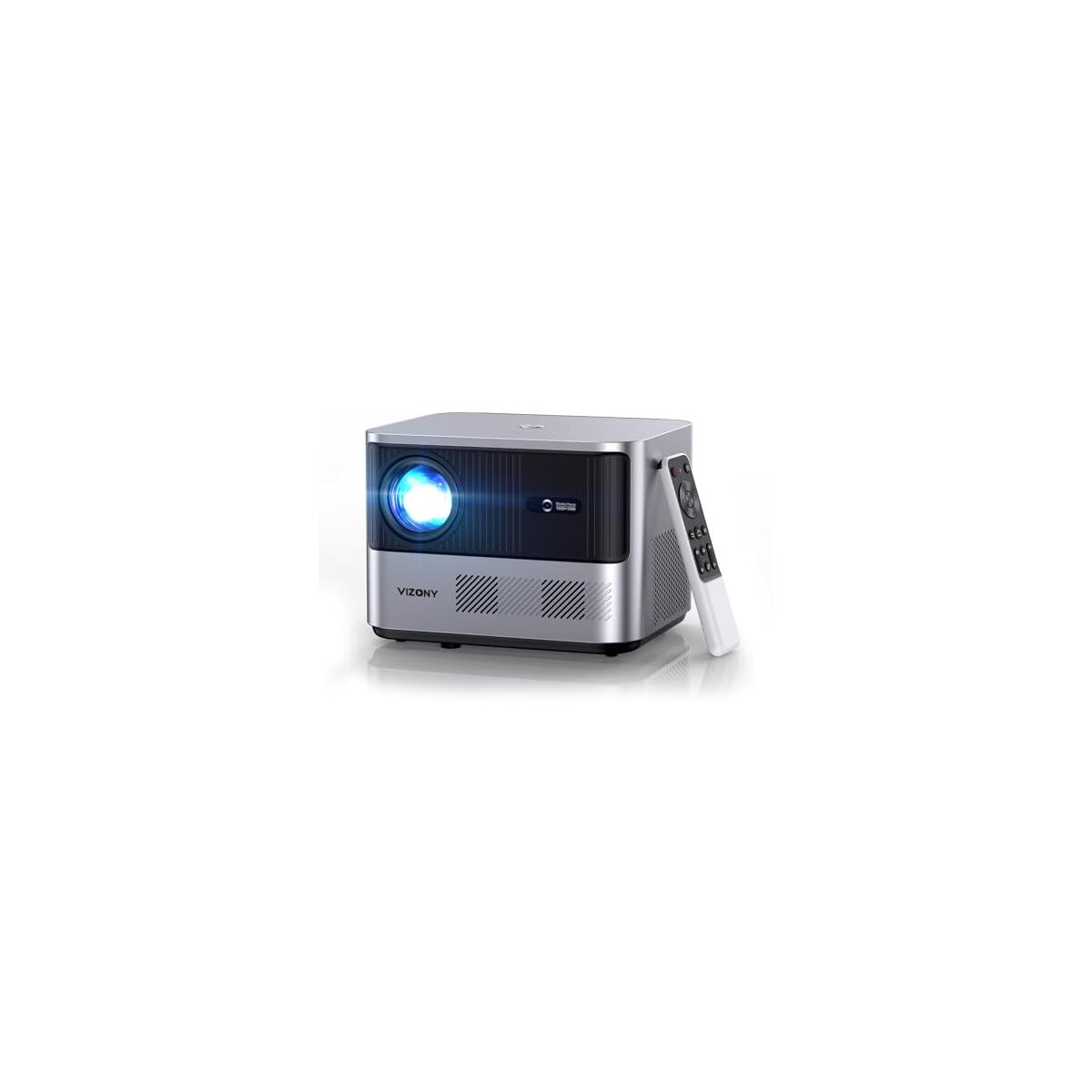Omezizy Bluetooth Thermal Label Printer, Shipping Label Printer, Wireless Thermal Printer for Shipping Labels, Label Printer for Shipping Packages - Compatible with USPS, Shopify, Amazon, Etsy, Ebay
$139.99
$93.79
Note: You have to register with RebateKey.com to be able to claim a coupon for Omezizy Bluetooth Thermal Label.
( code works for Style: Bluetooth Label Printer only) and use $29 coupon.
Omezizy 241-BT Label Printer —— Strong Helper for Your Business
- Support both Bluetooth and USB connection, use our APP "Labelife" to print with Bluetooth to make run a business only with a smartphone or tablet possible.
- Print wirelessly saves more space.
- Compatible with Windows, Mac, Chrome OS and Linux, Android and iOS systems, and compatible with all major platforms like Esty, eBay, USPS, Shopify, etc
- Green money saver - doesn't need ink and works with labels you got from shippers, save your money.
- Included label edit software, you can batch edit your labels or customize your own labels.
- Professional after-sales service team help to solve the problems when using the shipping label printer.
- Phone Call: (9:00-17:00 Mon-Fri EST) Email/ Live Chat: (19:30-4:30 Mon-Fri EST)
Bluetooth makes printing labels easier. Don't need computer to print labels anymore, stable connection within 5m
Compact Size Label PrinterSmall item with powerful uses - print shipping labels, barcodes, QR codes, Amazon labels, address labels, mark labels, food labels, etc. Compact size save space
User Friendly Edit SoftwareWith our edit software "Labelife" (Available in both PC and Mobille), simple few clicks will help you crop, batch editing, custom own labels, simple operation saves you valuable time
Read moreQuestions Answered Quickly
Q : How to start printing with Chrome OS?
1. Connect the printer and computer with USB and turn on the printer.
2. Enter “Labelife” in the Chrome Web Store and add the extension to your Google Chrome.
3. Open the Labelife extension. Click "Add" to discover your printer. And "Setting Printer" to complete the print settings.
4. Open the file in Google Chrome and "Ctrl + P" to wake up the print interface, select the printer you just included and start Print.
Q : Why the shipping label can't be completely printed? Only half?
If you were printing your labels on a traditional printer before, please change your label size from 8.5"x 11" to 4"x 6" on the website that generates your labels.
Most platforms including eBay, Shopify, and others support both sizes but are set to 8.5"x 11" size by default.
Q : Why does my computer show that the status of the printer is offline or error or not display on computer?
If the status of the printer is offline, it means that Mac did not recognize the printer, please replug the USB cable and restart the printer. The status will be online.
Q : Why the Bluetooth shows disconnected?
When the APP is closed in the background of the system, the Bluetooth connection will be disconnected and needs to be reconnected.
Please keep the APP open, or reconnect the Bluetooth when the APP has not been enabled for a long time.
Q : How to print small labels correctly?
Make sure that the label size, picture size, and computer settings are the same.
Print around 3 labels first as a test.
For more question, please feel free to contactSee what our users are saying!
You'd like to get access to hundreds of deals?
Join tens of thousands of smart and happy shoppers! What are you waiting for?
Sign Up Now!Discover more deals...
So, what are you waiting for?
Sign Up Now!Be part of RebateKey
Join tens of thousands of smart and happy shoppers! What are you waiting for?
Start Now!




















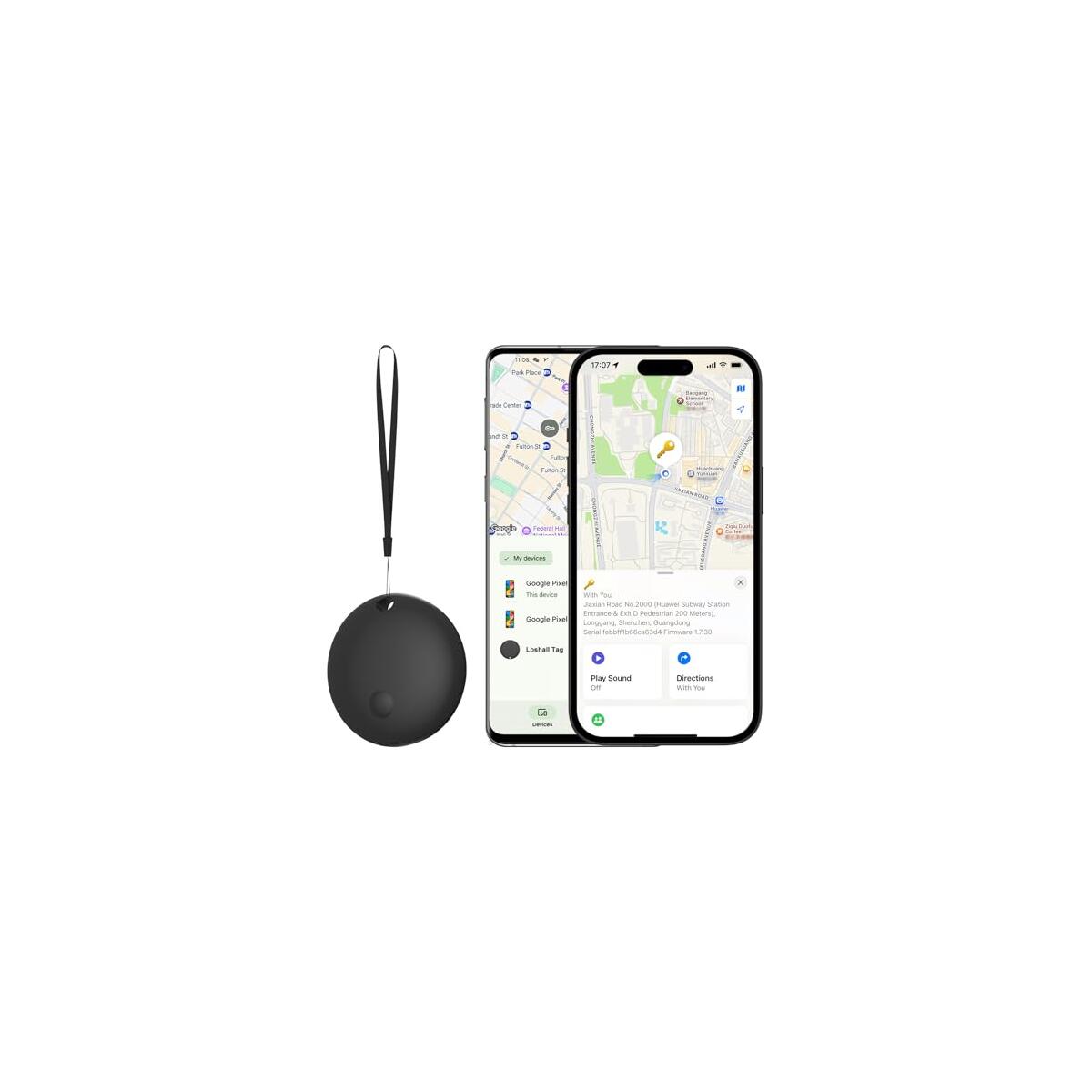
















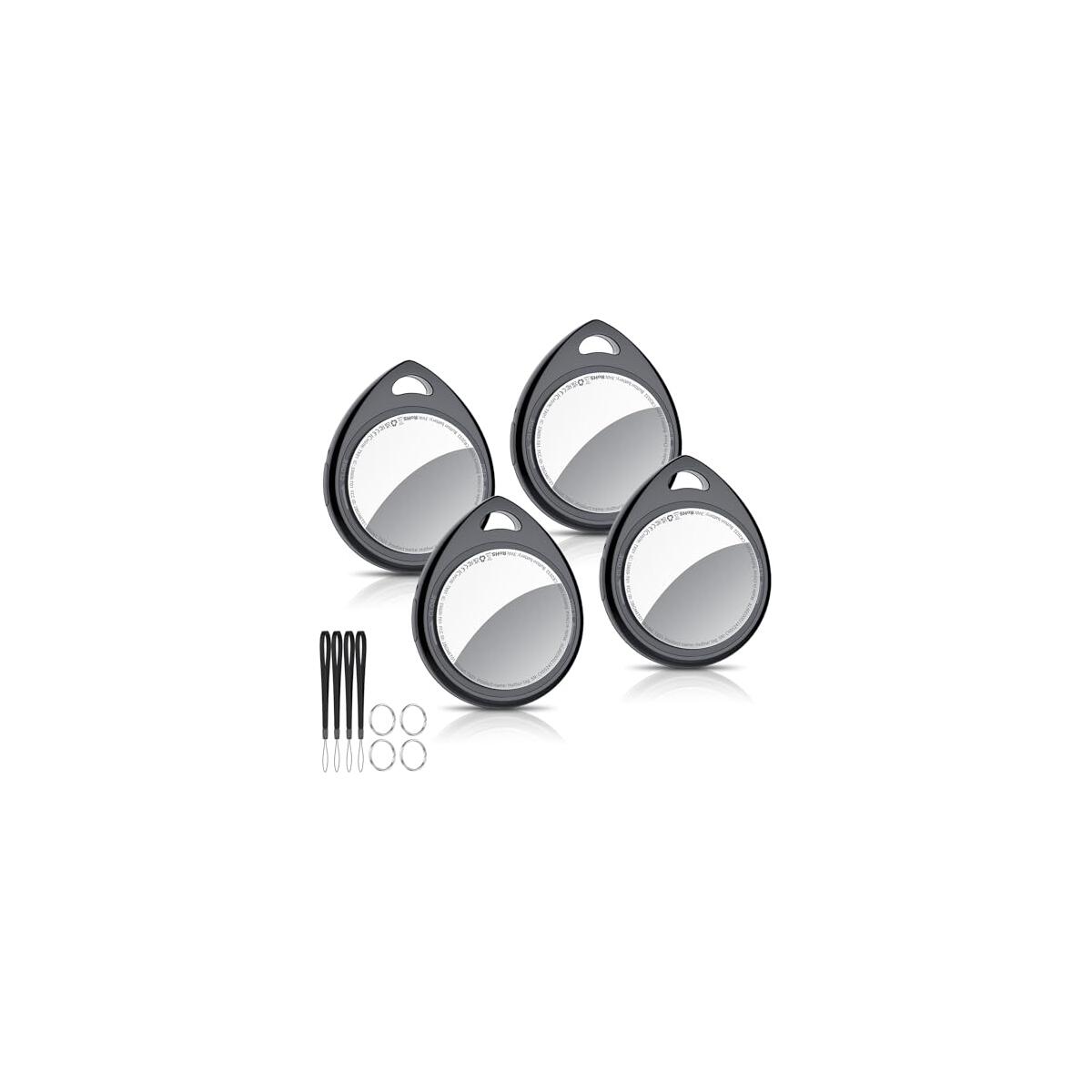


![2025 New [Apple MFi Certified] (iOS Only) Air Tracker Tags-4 Pack, Bluetooth Tracker for Apple Find My, Key Finder and Item Locator Smart Tag for Vehicles, Wallet, Keys, Luggage, Suitcases](https://rebatekey-production.s3.us-east-2.amazonaws.com/files/coupons/1/f/e/t/h/1feth.jpg)


![[Apple MFi Certified] Air Tracker Tags 4 Pack (iOS Only), Bluetooth Tracker for Apple Find My, Replaceable Battery, Key Finder and Item Locator Smart Tag for Keys, Bags, Luggage, Wallet(All variants are applicable.)](https://rebatekey-production.s3.us-east-2.amazonaws.com/files/coupons/u/z/5/w/8/uz5w8.jpg)