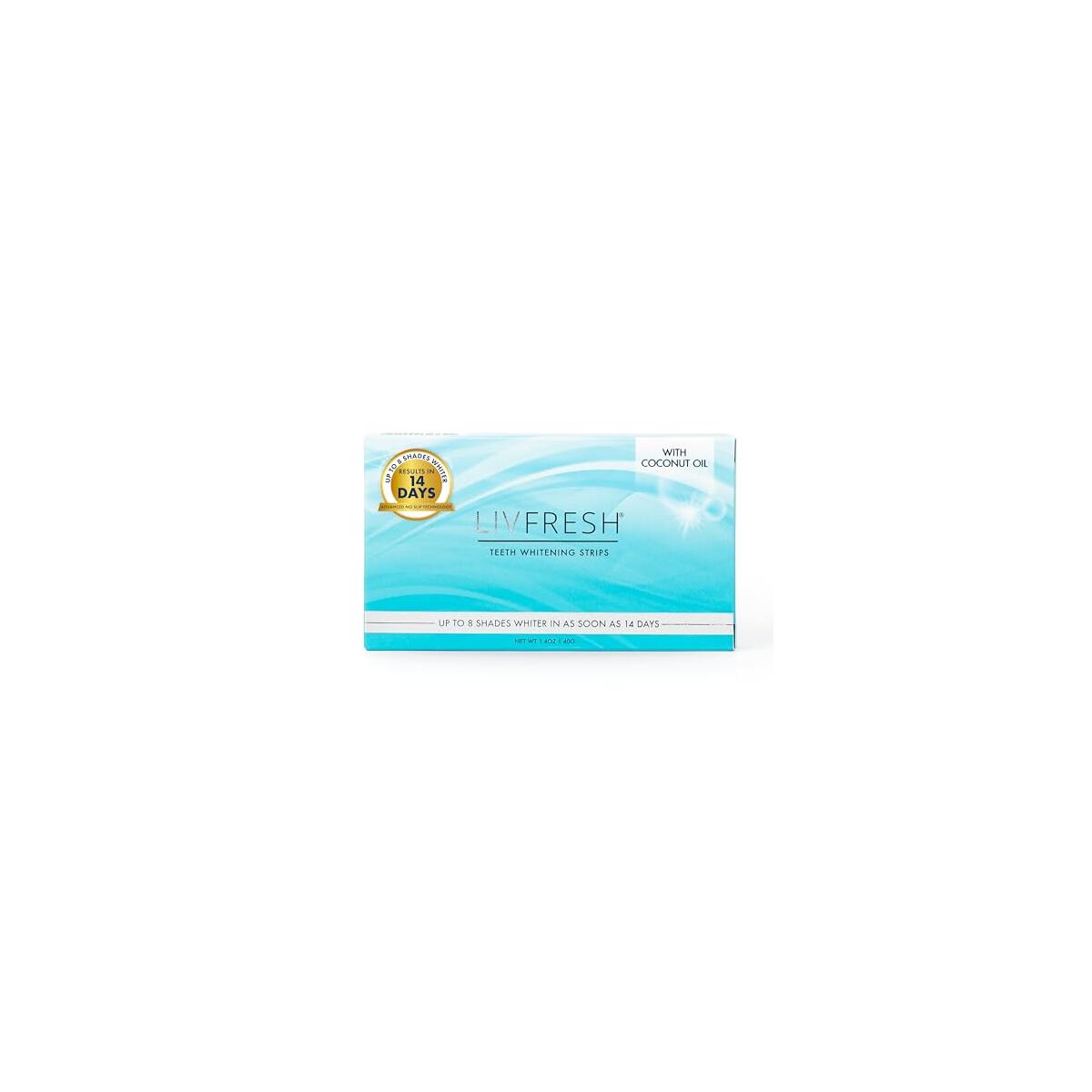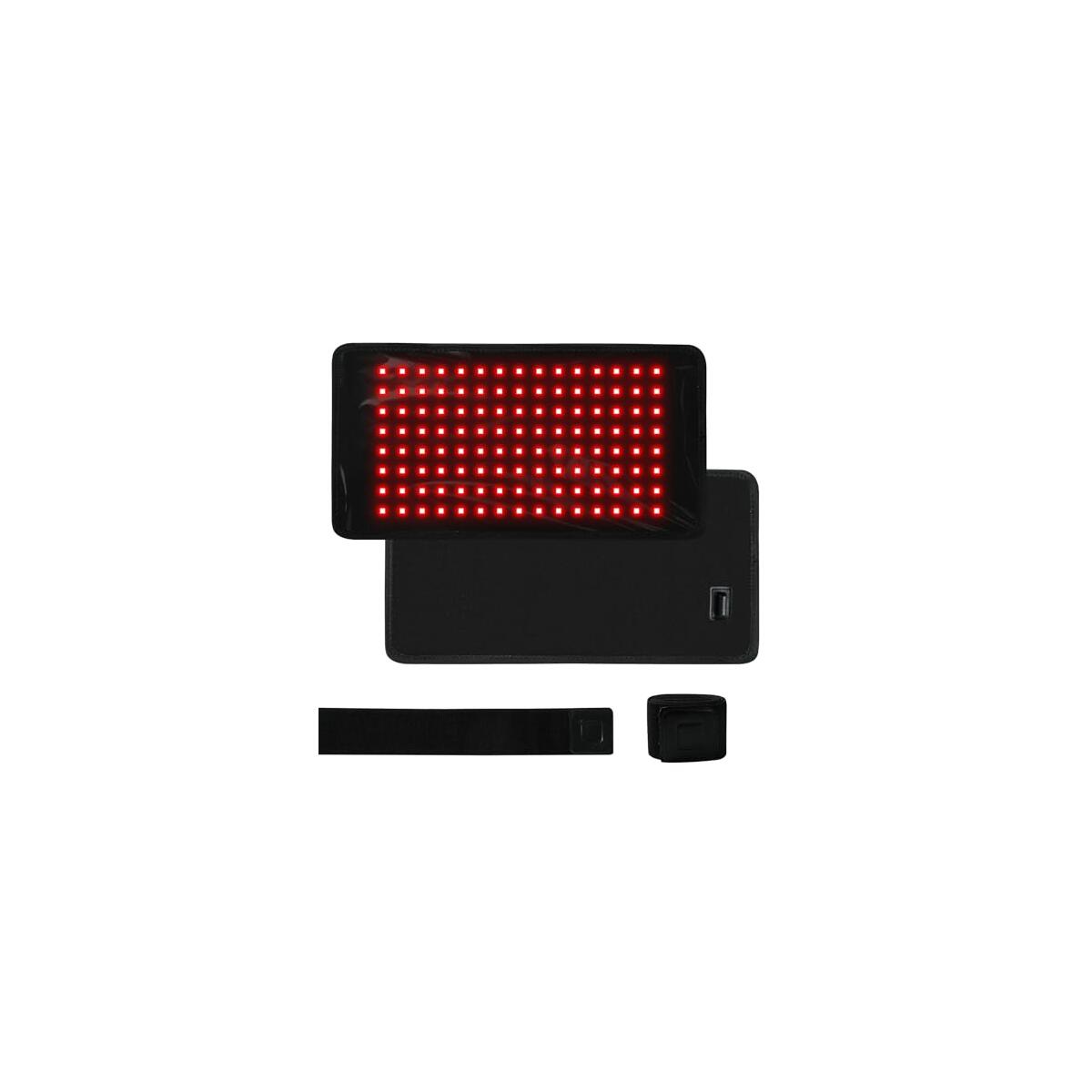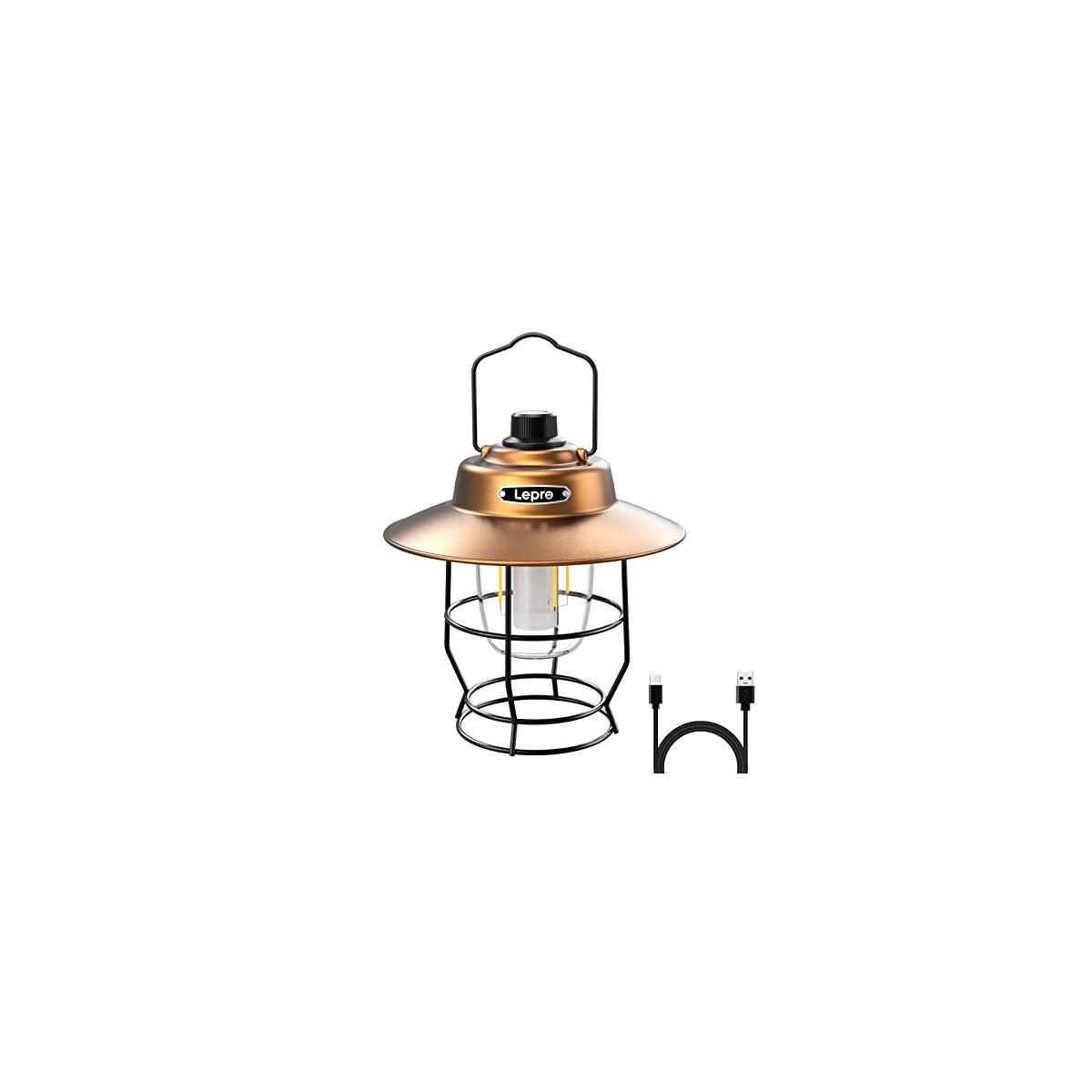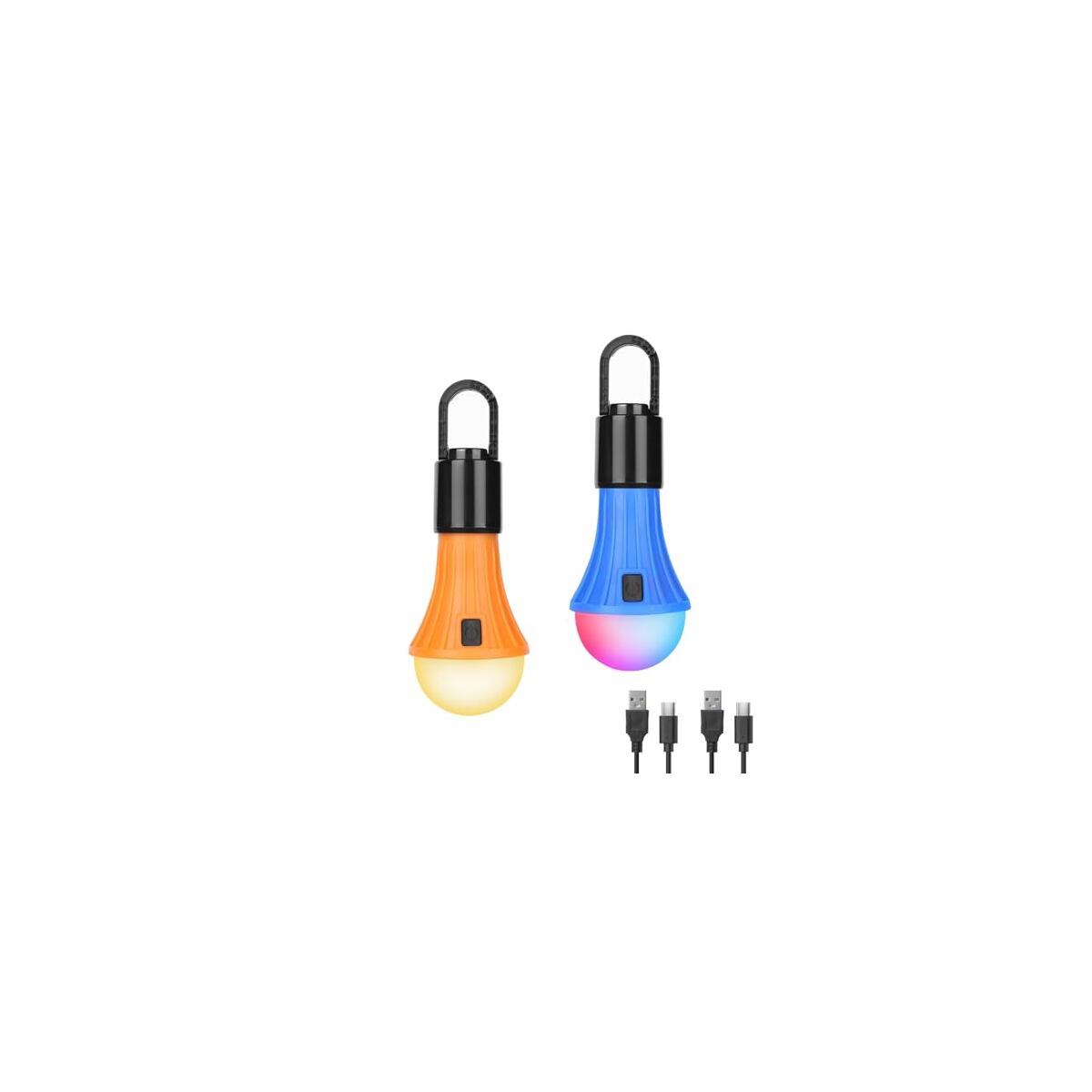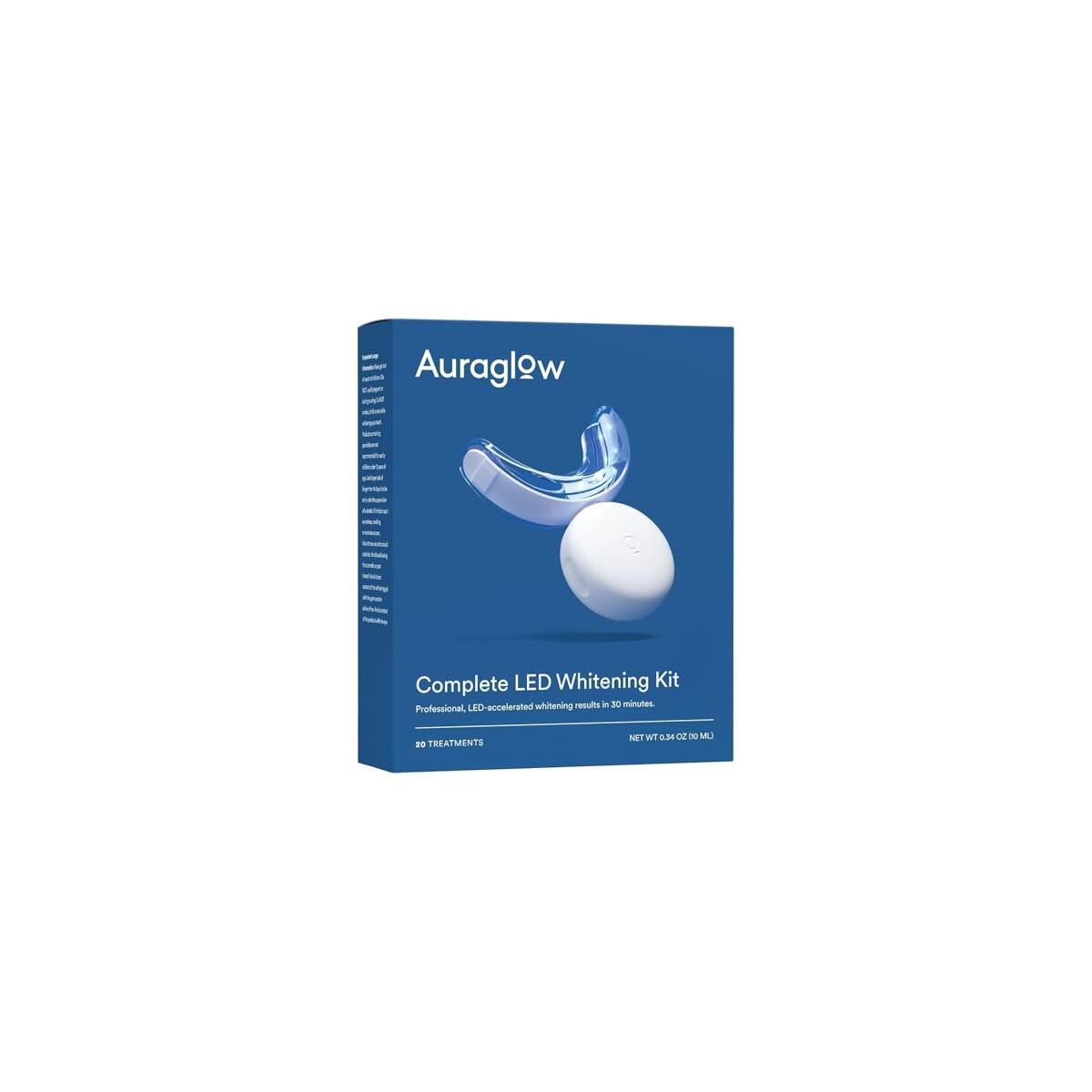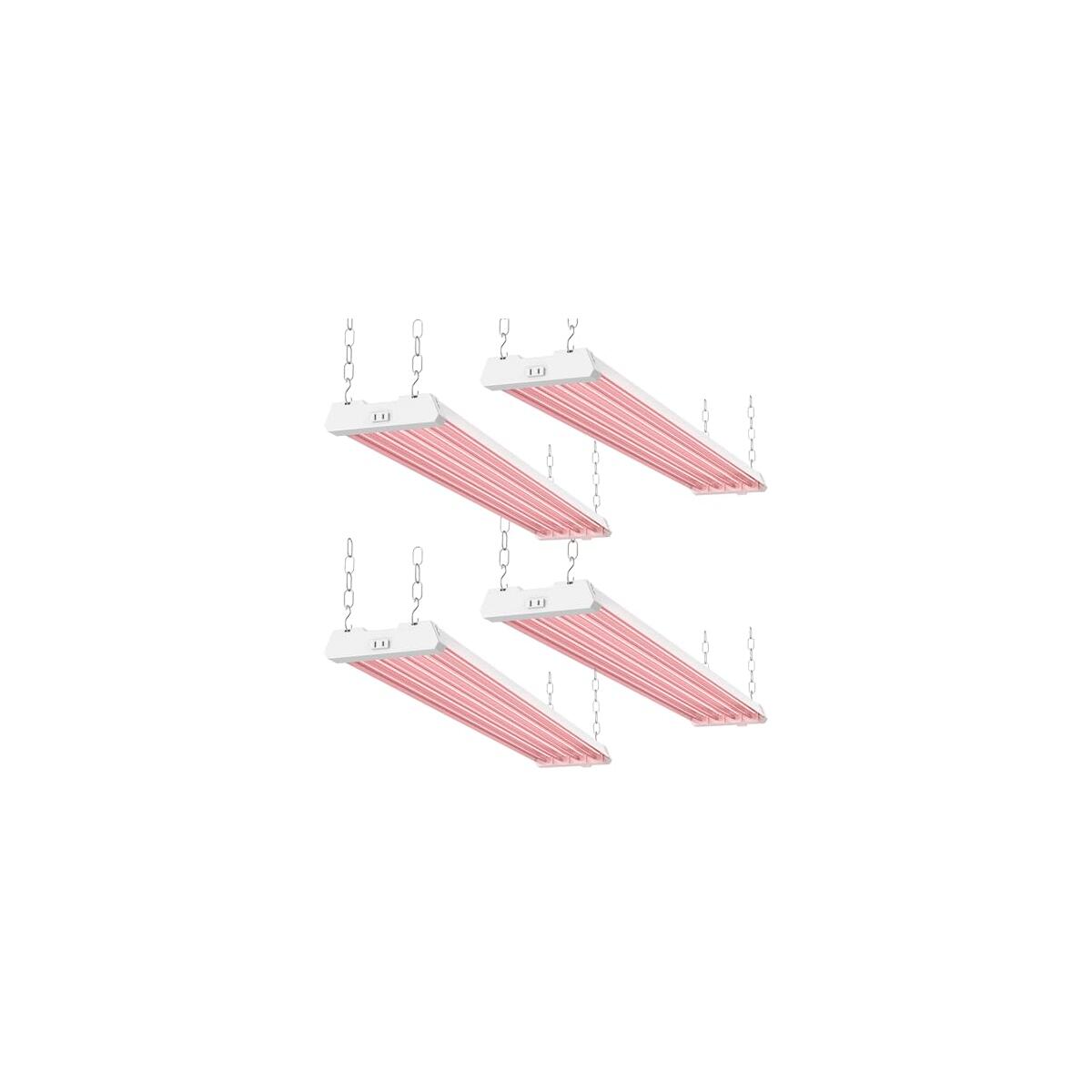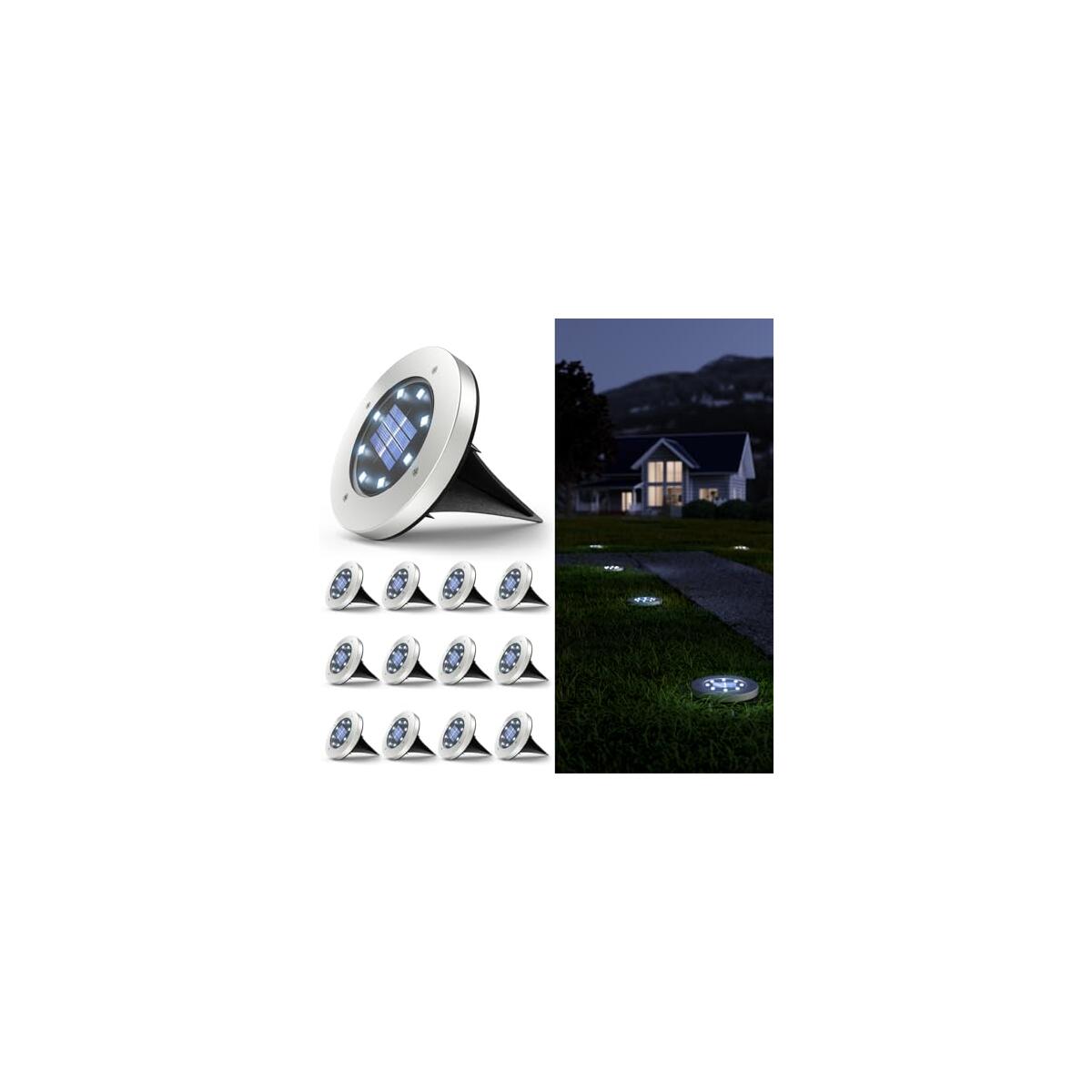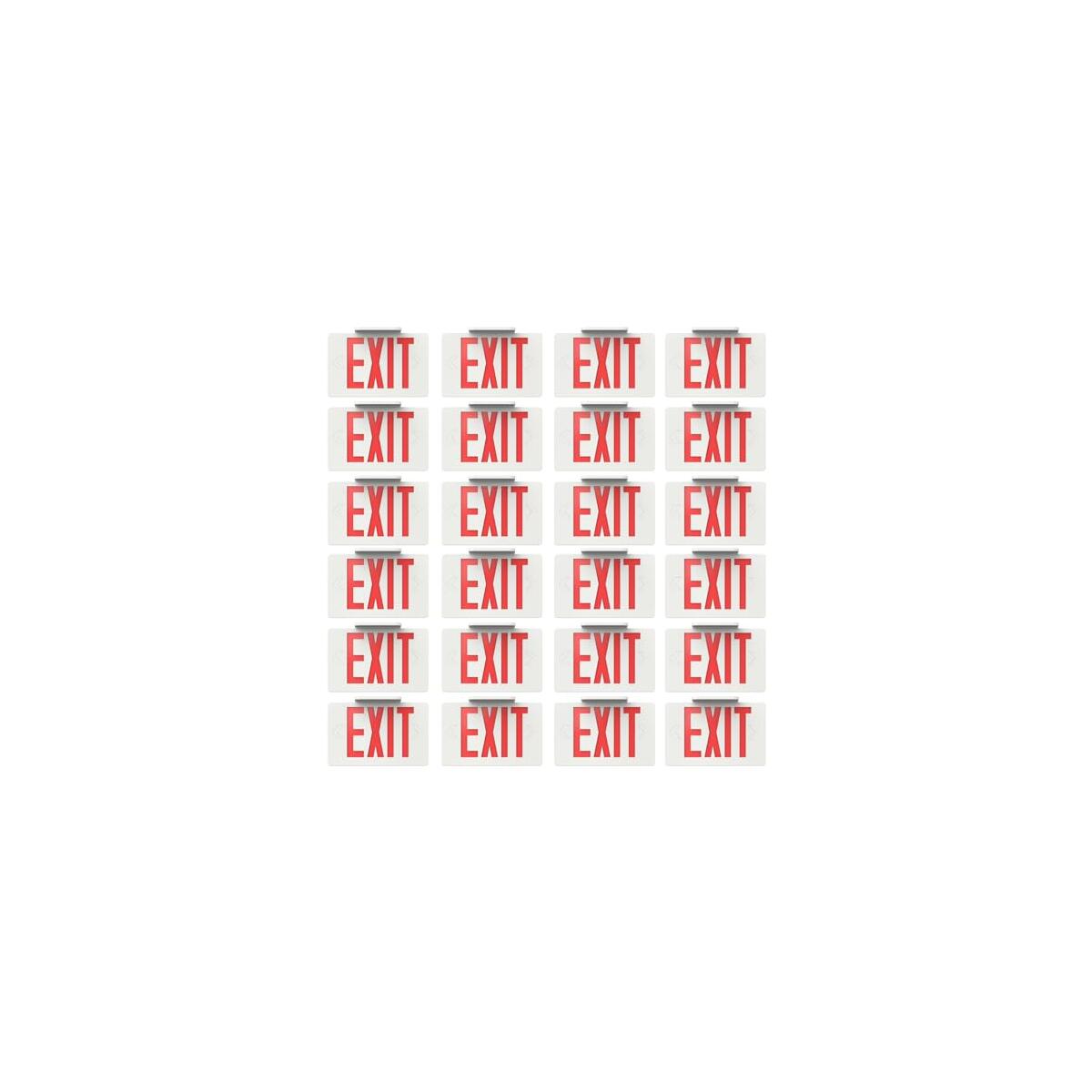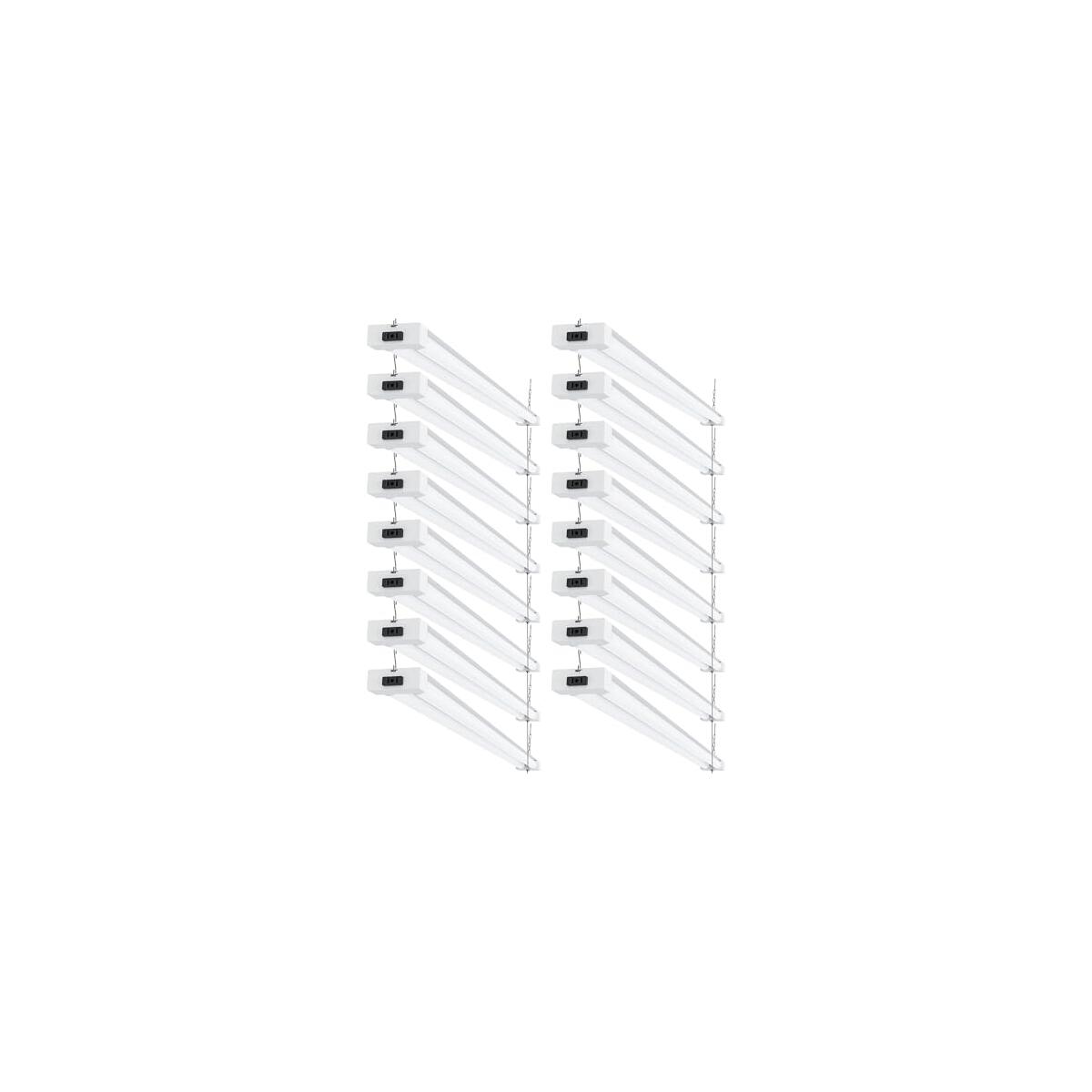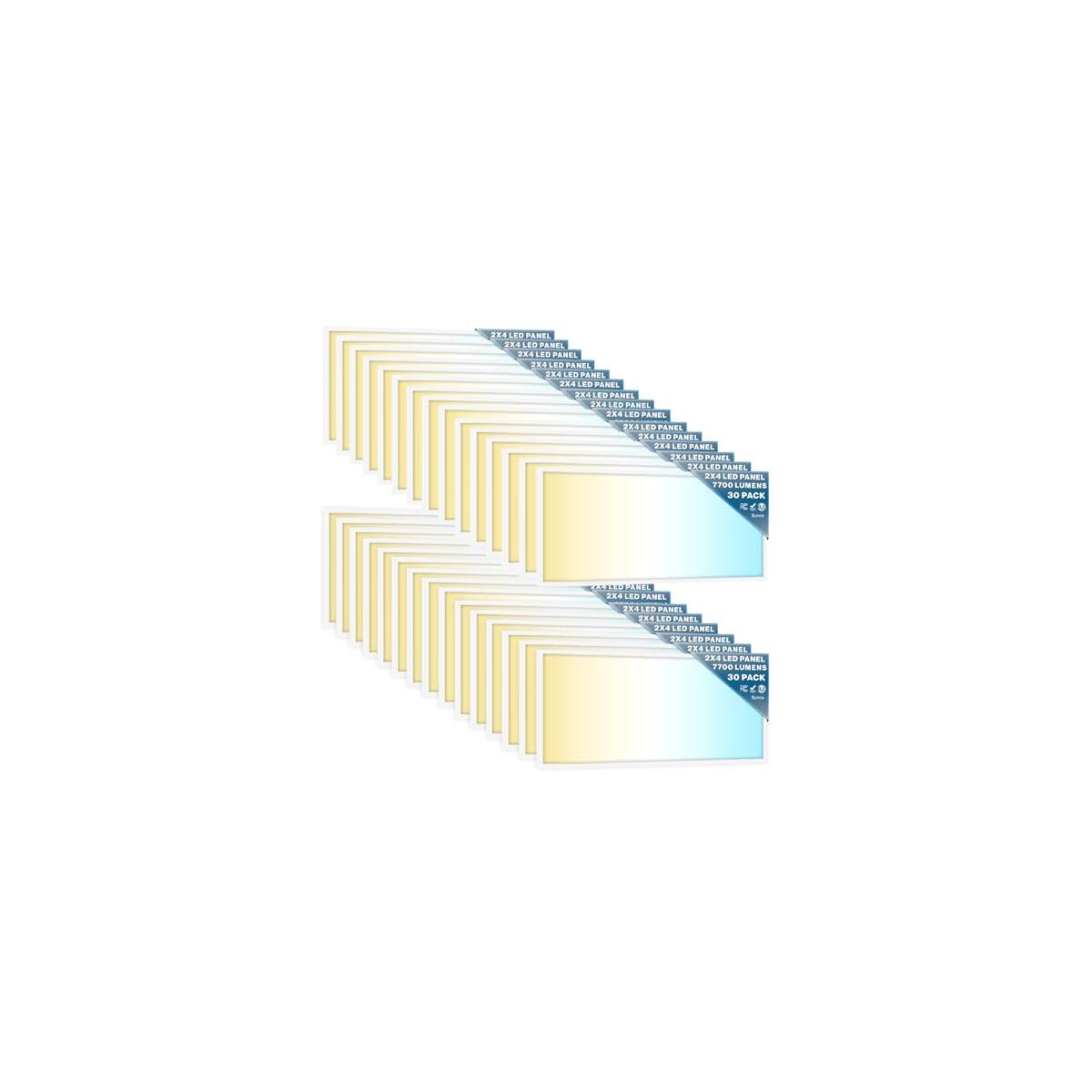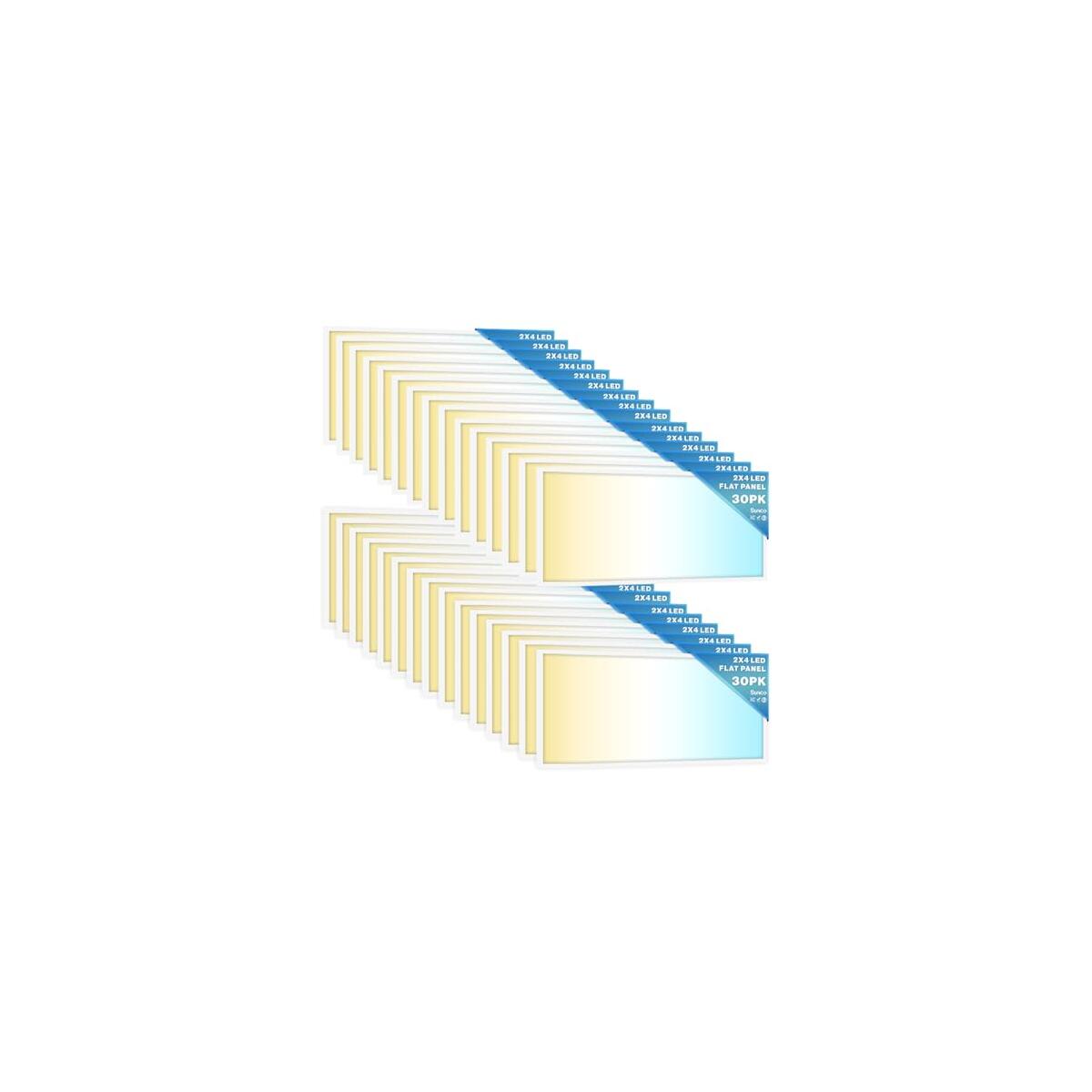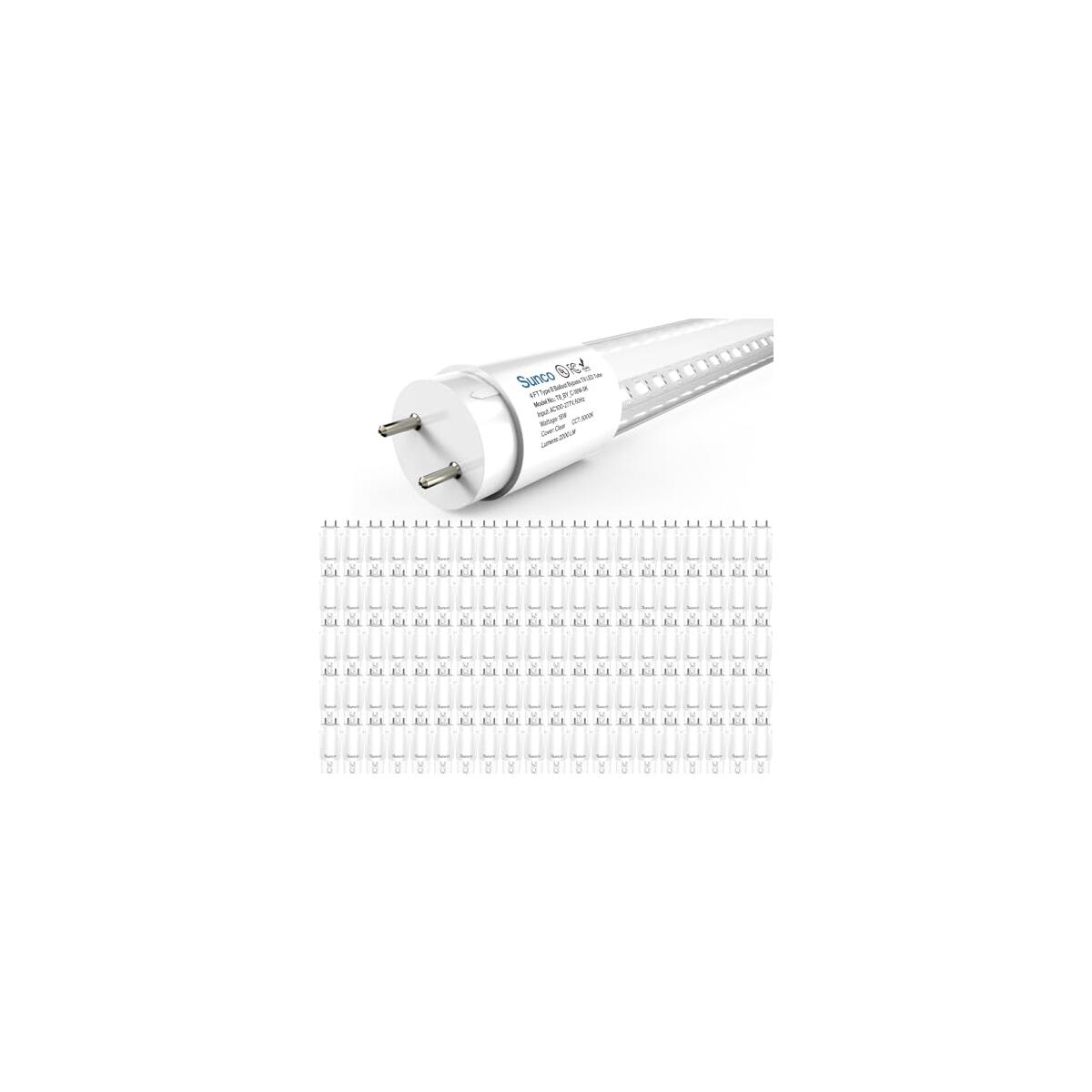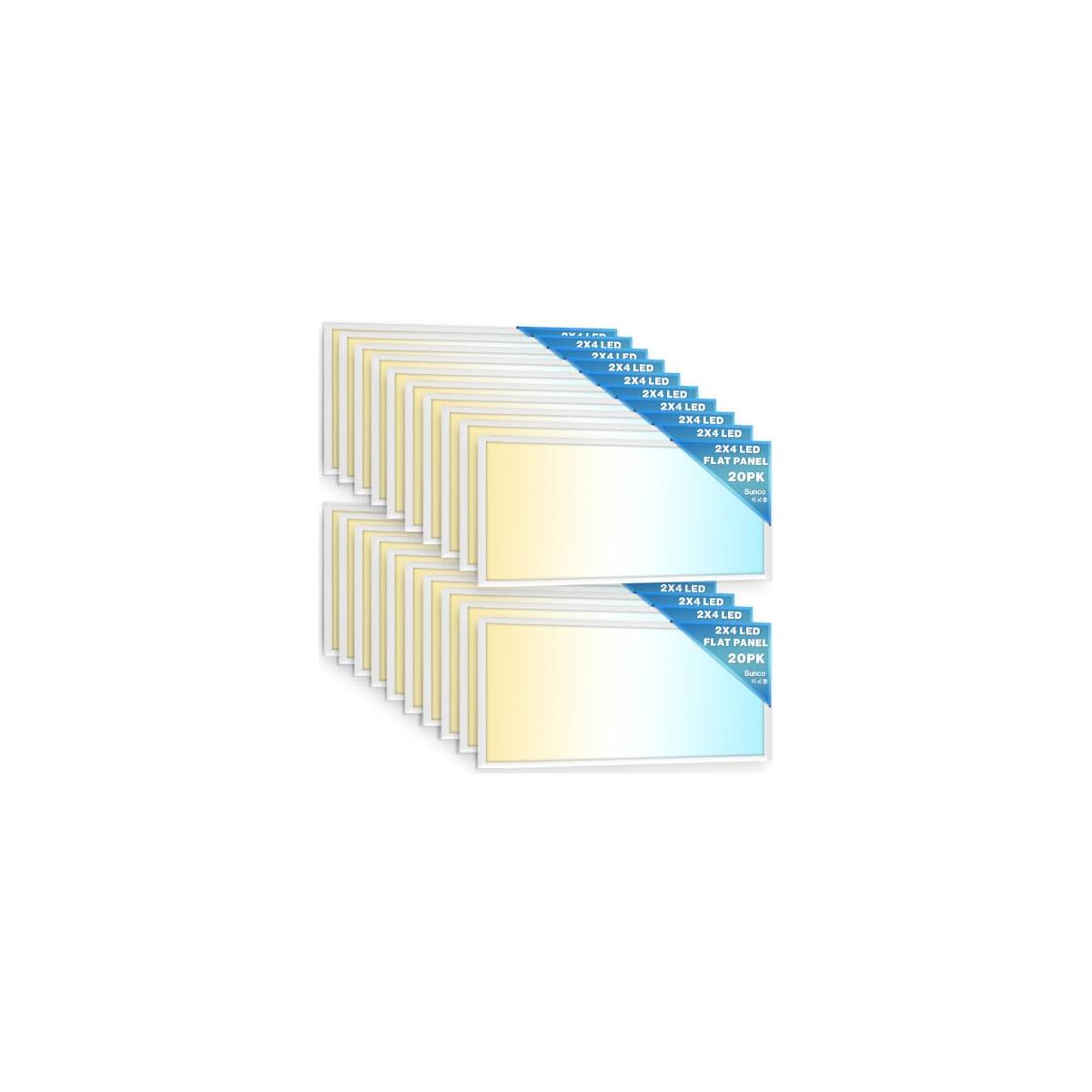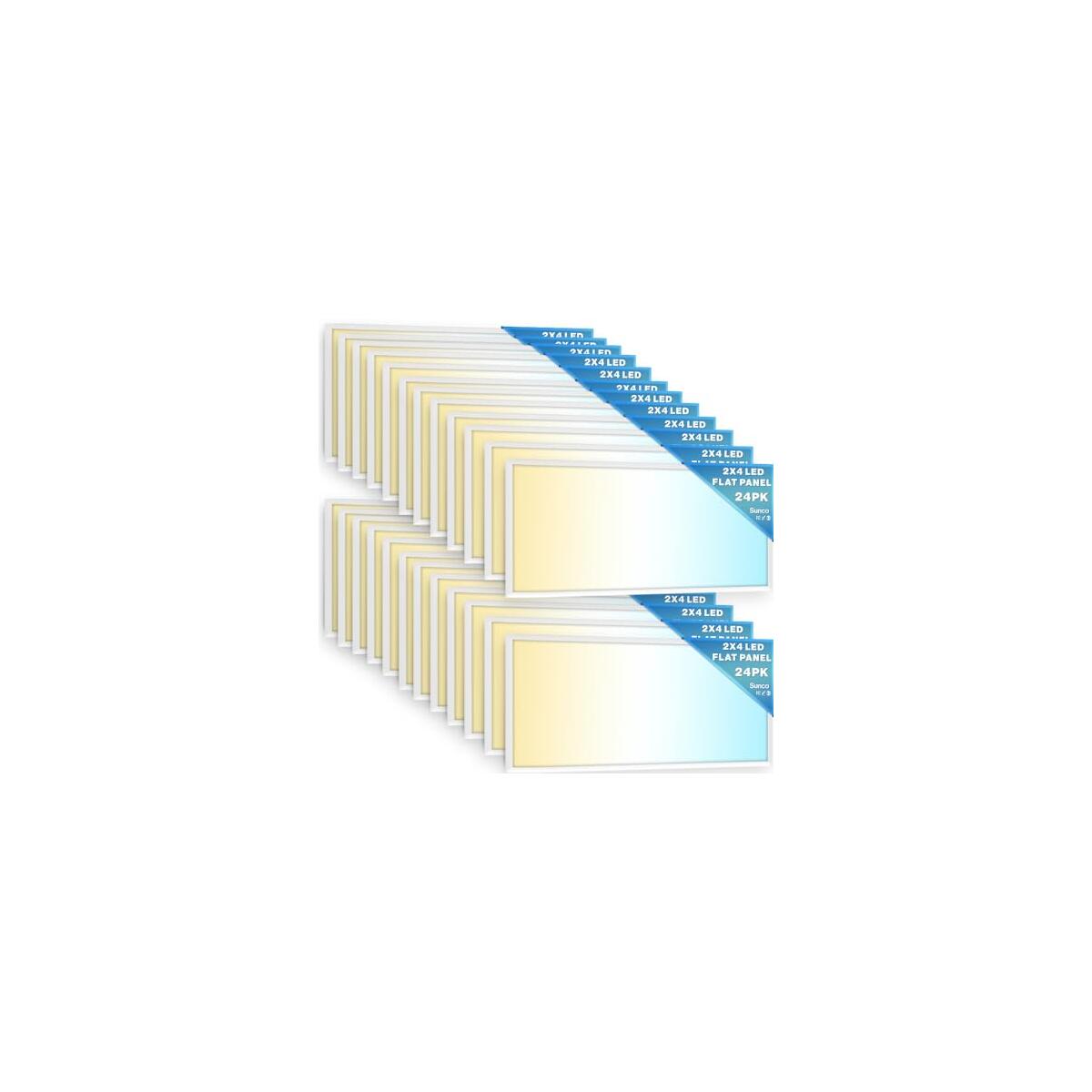LED Strip Alexa 16.4 ft LED Strip Google Home, LED Strip Dimmer, RGB LED Strip Kit LED Strip Waterproof, LED Strip for TV, LED Strip Lights Music Sync, Controllable via LED Strip Remote and Mobile App
$17.99
$14.39
Note: You have to register with RebateKey.com to be able to claim a coupon for Led Light Strips.
Unlike conventional LED strips, GoKlug Smart LED Strip Full Kit can change your lighting style, voice control, app remote control, dimmable, timing plan, color changing, group control, so many functions to meet your needs.
Homekit Full ContentLED Strip 16.4 ft 150 LEDs SMD 5050 RGB 12 V
LED Strip accessories = Power supply + Smart Wifi controller + LED Strip connector 4pins + Remote control + Adhesive tape
Specifications- LED Count : 30LEDs/m
- Colors: RGB
- Beam angle: 120 degrees
- Input voltage: 12V DC 2A
- Power output: 24W
- Colour temperature: 2700k-3500K
- Waterproof standard: IP65
- Lifetime: 50,000+ hours
- Over 20 scenario modes, over 16 million color options to flexibly change the color; personalize your light with different available colors according to your mood or the atmosphere you need, distinctive decoration choice for living room, kitchen, hallway, bedroom, café.
- The Dimmable LED Strip grow light intensity and full color spectrum of White, Yellow, Red, Green, Blue colors.
- Controllable via Smartphone APP on iOS/iPhone & Android, no hub required, control your lights from anywhere in the world with "Smart Life" APP.
- Compatible with Amazon Alexa (Echo/Dot/Tap) and Google Home (Google Assistant) for voice control.
- It comes with 24 Key Remote Control
- The Colors are changed according to rhythm and time and provide more fun on your party, or gaming.
- We can use the timer functions to wake up and set an ambient mood at bedtime.
- Set a schedule for lighting to automatically turn the schedule on and off
The LED Strip is coated with durable and waterproof silicone, waterproof to IP65, power supply to IP20, very suitable for indoor and outdoor lighting.
Group control & multi-user controlGroup different light bands to create romantic, relaxing or vibrant ambient lighting for your events. It can also be shared with multiple family members for intelligent control.
Choose color from anything you want
Flexible and easy to useThe LED light strips can easily be placed anywhere you need them, such as under the cabinet or in the TV, they are perfect for decorating your home, such as the ability to bend and stick, no other tools needed to beautify your home with your DIY ideas.
Alexa and Google Home CommandsAlexa, set "LED Strip" to [0-100]%
Alexa, turn "LED Strip" on/off
Alexa, dim/brighten "LED Strip"
Alexa, increase/decrease "LED Strip"
Alexa, set the "LED Strip" light to red
Alexa, change the "LED Strip" to the color blue
Alexa, make the "LED Strip" warm white
Alexa, change the "LED Strip" to the cool white
Read more Important Strong 3M adhesive tapePlease carefully remove the 3m tape, sometimes customers remove the entire tape instead of just peeling off the first layer, which makes the led strip not sticky to stick to surfaces.
Please remove 1 cm and then touch the removed area, if it is not super sticky then you are removing the whole tape instead of just peeling off the first layer.
Smart Life Direct Connection Mode- Tap on "+" in the upper right corner.
- Select the device type you want to add from the list -> Light bulb.
- Connect the device to the power supply for 3 seconds and then disconnect, repeat this step three times until the LED bar flashes rapidly.
- Make sure that the LED bar flashes quickly and tap the button to confirm.
- If the lamp does not flash quickly, press and hold the reset button until it flashes.
- Make sure that your phone is connected to the Wi-Fi network to which the device is being added, enter the Wi-Fi password and confirm.
- Now the device is searched, make sure that your phone and the device are near the router to optimize reception.
- After the product is found and added, rename it so that you can easily identify it.
- Tap "+" in the upper right corner.
- Select the device type you want to add from the list -> Light Bulb.
- Connect the device to the power supply for 3 seconds and then disconnect, repeat this step three times until the LED bar flashes rapidly.
- While it flashes quickly, Unplug the power cable for 1 second and connect it back for 3 times until the LED Strip flashes SLOWLY.
- Confirm the Wi-Fi network to which you want to add the device, enter the Wi-Fi password and confirm.
- Connect your phone to the device's Wi-Fi hotspot (SmartLife_xxx).
- Go back to the SmartLife application to continue the installation.
- Now the device receives instructions for connecting to your existing Wi-Fi network, make sure that your phone and the device are near the router to optimize reception.
See what our users are saying!
You'd like to get access to hundreds of deals?
Join tens of thousands of smart and happy shoppers! What are you waiting for?
Sign Up Now!Discover more deals...
So, what are you waiting for?
Sign Up Now!Be part of RebateKey
Join tens of thousands of smart and happy shoppers! What are you waiting for?
Start Now!