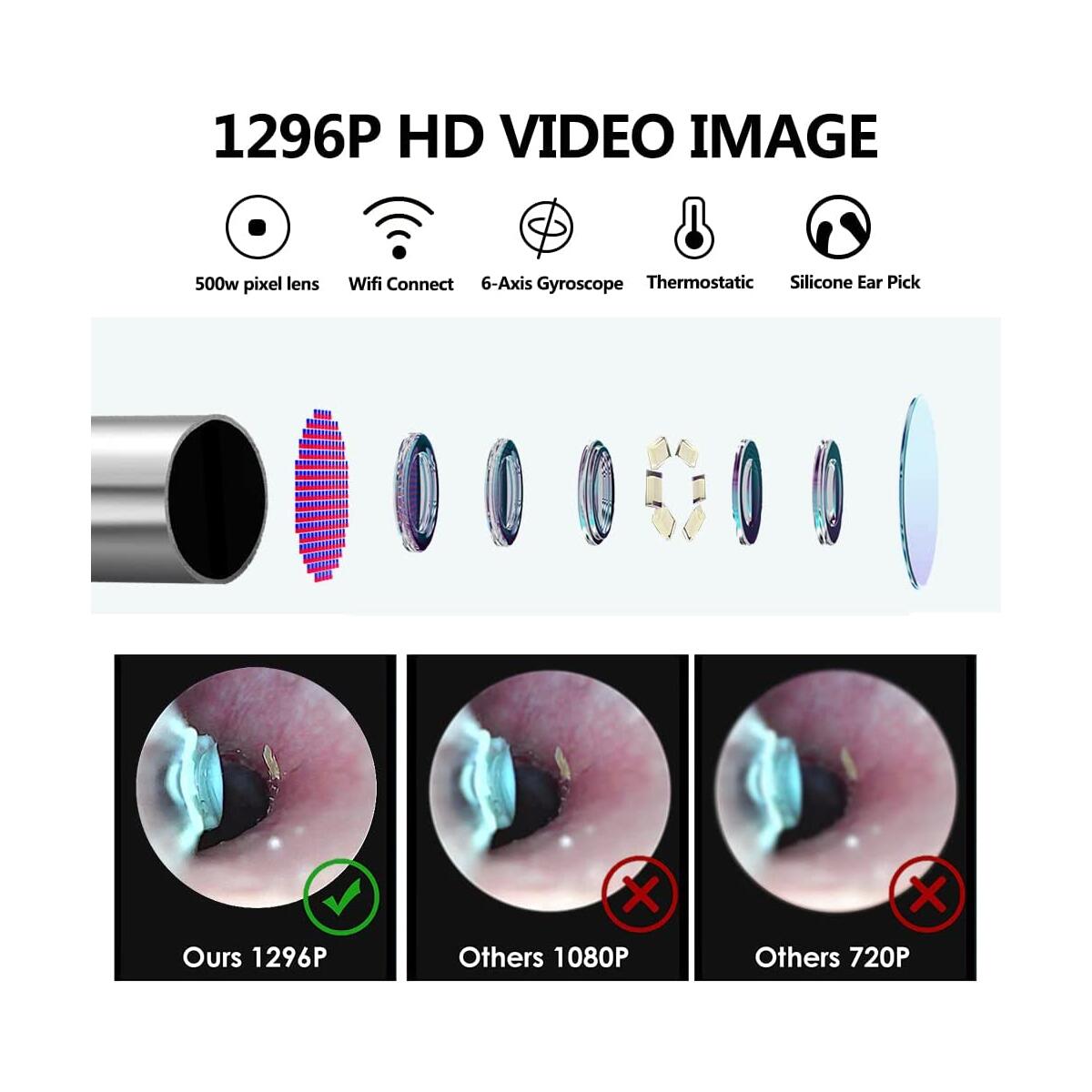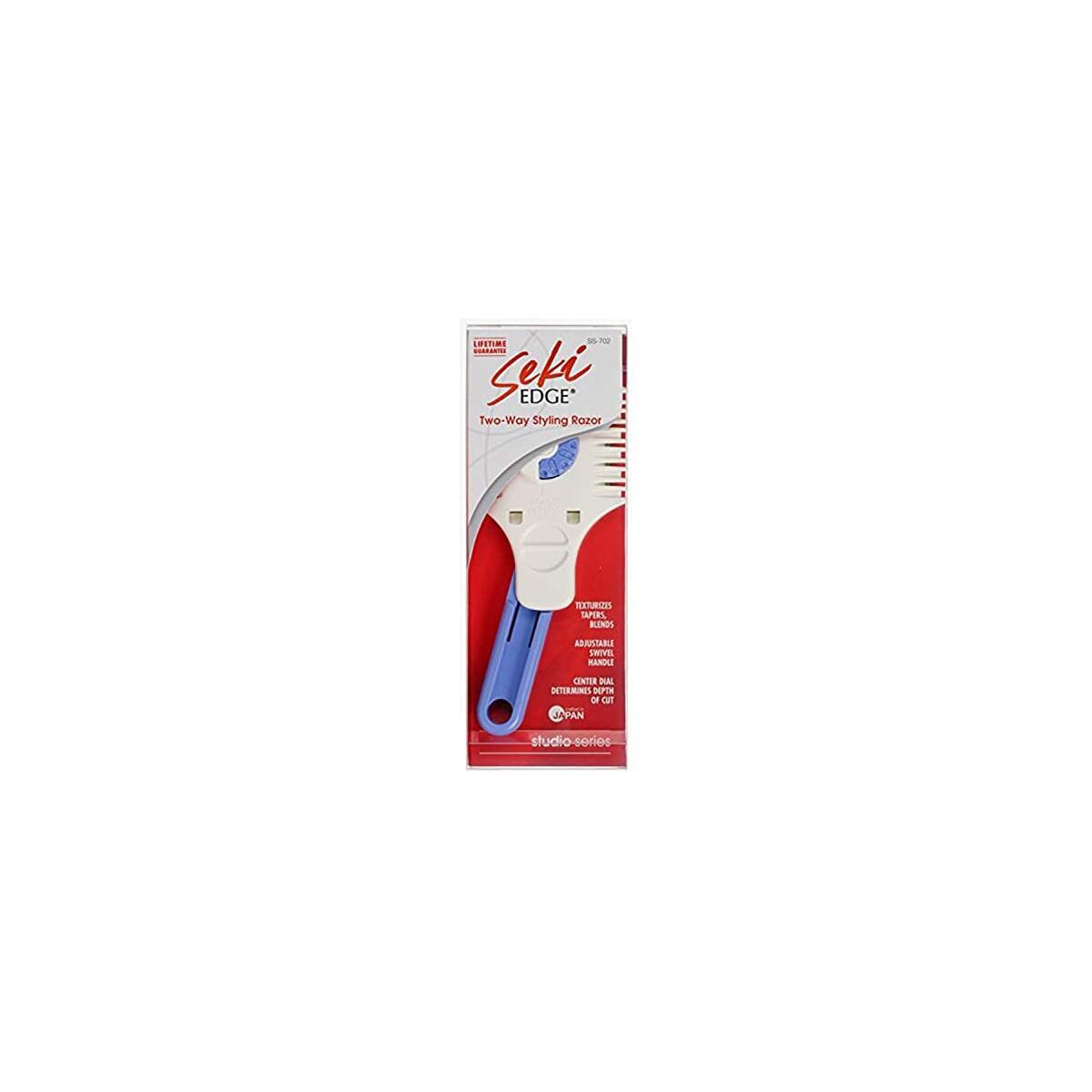Ear Cleaner Tool, Ear Wax Removal Tool, Earwax Removal Kit with Camera, Earwax Cleaner Wireless Otoscope with 1920P HD, 6 LED Lights, IP67 Waterproof Endoscope for iPhone Android with 6 Cleaner Tool
$29.99
$19.79
Note: You have to register with RebateKey.com to be able to claim a coupon for Ear Cleaner Tool.
Built-in product WiFi provides a stable and automatic connection to the device without the Internet, for iOS, Android, tablets. Feel free to check your ears with our wireless ear otoscope anywhere and anytime.
Professional Smart Visual Ear CleanerThe ear cleaner is equipped with 6 LED lights and 5 million pixel 1296P HD camera, capturing more realistic image and record clearer video. 3.5mm ultra-thin lens can easily enter into the ear canal deeply to detect the situation and it is suitable for different sizes of ears.
Safe Temperature Control Chipspade ear cleaning kit featured with non-heating chip, free from being scald while long time operation. Even in winter, it does not make your ears cool. The appropriate temperature provides a better ear canal cleaning experience.
Read more Ear cleaner use scene Quick Start the Ear Wax Camera in 1 Minute Product packing listHow to use ear cleaner
Step 1: Scan the QR code of the manual or search for AH Endscope in the App Store to download the APP
Step 2: Turn on the ear cleaner
Step 3: Open the downloaded AH Endscope APP on the phone, then enter the wifi settings, find the dedicated wifi for ear cleaners, "AH Endscope-XXXX", and click the wifi link.
Step 4: According to the prompt, select "Trust this network" (we strictly abide by the Amazon user privacy policy, please rest assured link)
Step 5: The link is successful, enter the AH Endscope interface, click in the middle to start using.
Earwax removal link problems and solutions
1. Earwax removal and APP link is unsuccessful, it is recommended to remove earwax and restart the link, and authorize APP to link to the private network
2. The AH Endscope app has been used many times, but the link is not available. It is recommended to download the app and link again
3. The earwax screen is blurred, it is recommended to turn off the earwax removal, wipe the camera with alcohol cotton, and reconnect it for use
4. The earwax lens heats up, so use it with confidence, the machine will maintain a constant temperature of 40 degrees, which will not affect the use.
See what our users are saying!
You'd like to get access to hundreds of deals?
Join tens of thousands of smart and happy shoppers! What are you waiting for?
Sign Up Now!Discover more deals...
So, what are you waiting for?
Sign Up Now!Be part of RebateKey
Join tens of thousands of smart and happy shoppers! What are you waiting for?
Start Now!