2K Light Bulb Security Cameras Wireless Outdoor, IP65 Waterproof Cameras for Home Security with 2.4G&5G Connection, Full-Color Night Vision and 360° Motion Detection, 3MP Light Bulb Camera Outdoor
10% OFF
$19.99
$17.99
YOU SAVE $2.00
$2.00
See this 2K Light Bulb on Amazon
Get more Coupons up to 100% for Electronics
Get Coupon Code
Note: You have to register with RebateKey.com to be able to claim a coupon for 2K Light Bulb.
- 【Dual-Band 5G & 2.4G WiFi for Stable Connection】TKENPRO wireless outdoor security cameras support both 2.4GHz and 5GHz WiFi bands, ensuring a fast and stable connection in any situation. Whether you're in a high-traffic area or need long-range coverage, seamless pairing with your smartphone makes setup simple and efficient. Installs easily in any E26/E27 light socket—just like changing a light bulb.
- 【Crystal Clear 3MP Resolution & Full-Color Night Vision】Experience stunning 2K HD video quality day and night. Equipped with full-color night vision, the light bulb security camera delivers vivid images in low-light conditions up to 50ft away—no more grainy black-and-white footage. Protect your home with sharp, detailed visuals around the clock.
- 【Smart AI Detection with Instant Alerts】The light bulb camera built-in AI technology accurately detects people, pets, vehicles, and packages—minimizing false alerts. Get real-time notifications directly to your phone whenever suspicious activity is detected. Stay connected and in control, wherever you are.
- 【360° Coverage & Weatherproof Design】With 350° pan and 100° tilt, this security camera covers every corner of your space—ideal for entryways, porches, driveways, and backyards. Rated IP65 waterproof, it operates reliably in rain, snow, or extreme temperatures from -4°F to 122°F.
- 【Secure Storage】These important moments or videos can be stored on up to 128G memory card (package not include memory card) or in cloud storage(specific matters please check the deatail page). Users can download or play them back on phone. Please tell us if you have any problems
- 【Beginner's Guide】1. Make sure the camera is installed correctly and power switchis turned on.2. Check the WiFi password is correct. Pay attention to uppercase and lowercase letters,special symbols and numbers.3. Confirm if the network signal is too weak, please move thecamera close to the router and try connecting again.4. Minimize the number of walls between the camera and router.ensure the camera receive strong WiFi signal.5. After powering on the camera, press the reset button for 5seconds and try adding the camera to the app again.
See what our users are saying!
You'd like to get access to hundreds of deals?
Join tens of thousands of smart and happy shoppers! What are you waiting for?
Sign Up Now!More from that seller...
Discover more deals...
So, what are you waiting for?
Sign Up Now!Be part of RebateKey
Join tens of thousands of smart and happy shoppers! What are you waiting for?
Start Now!
















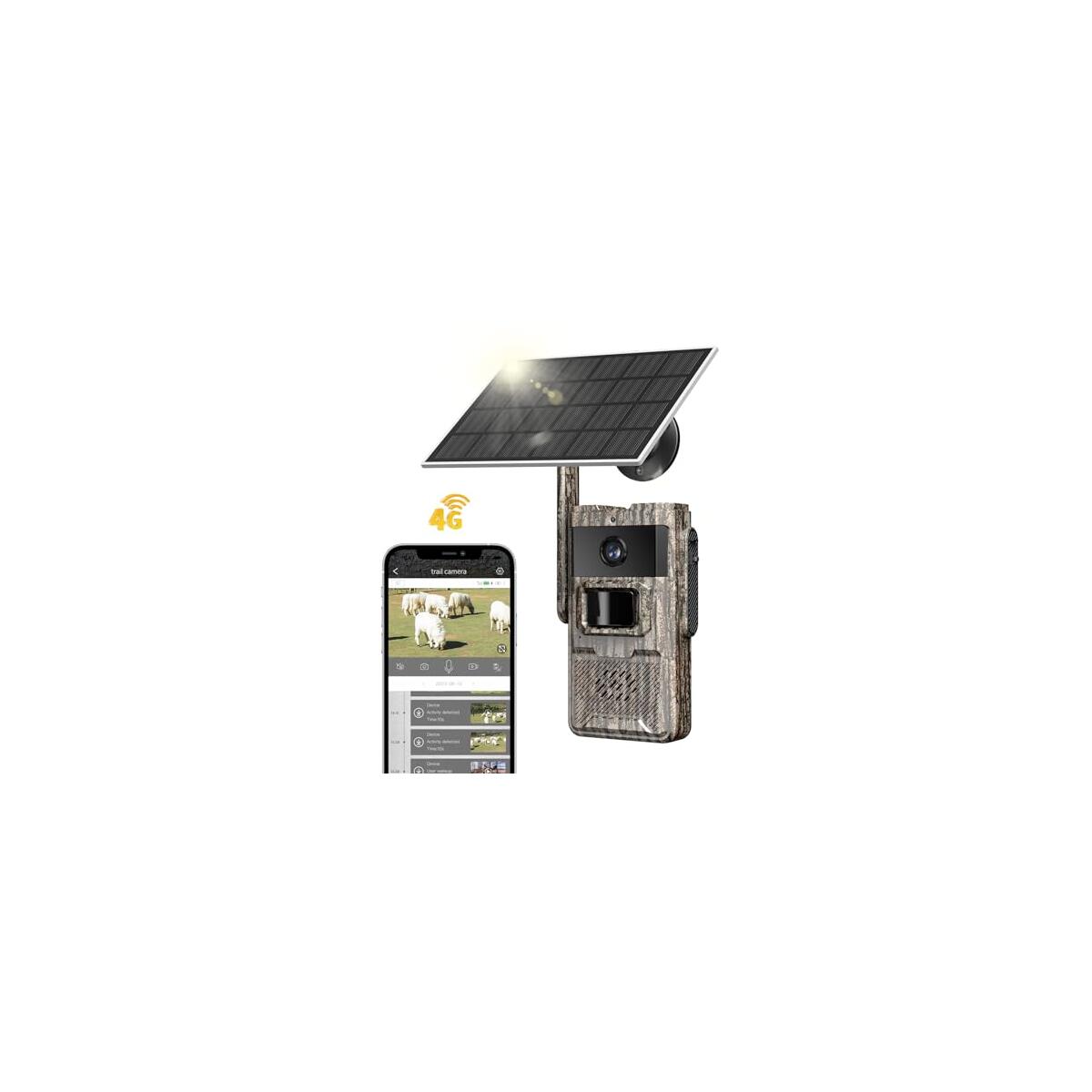


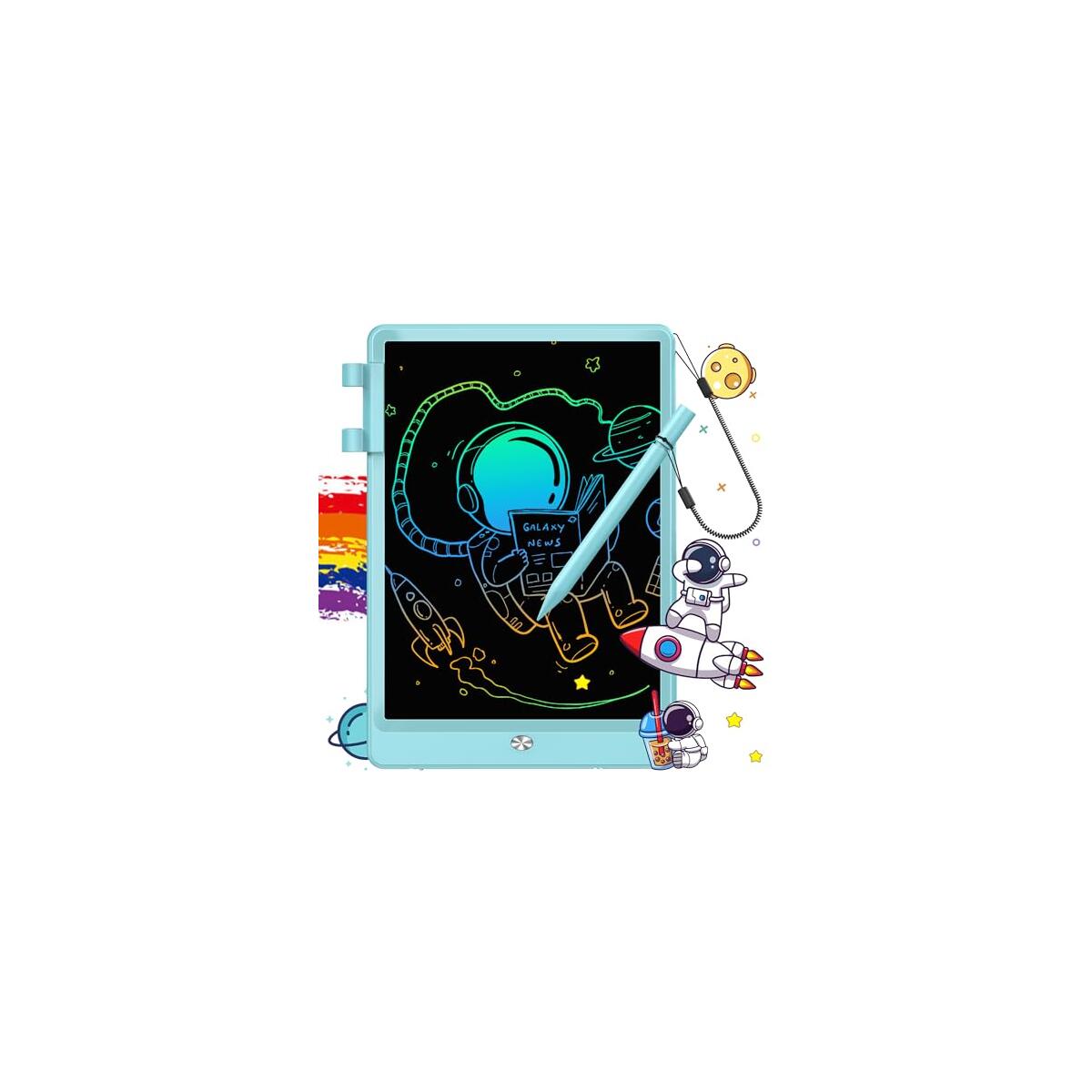





































![[PLEASE DON'T USE COUPON] 3% Hyaluronic Acid Serum, 4D Hyaluronic Acid Serum Ultra-Hydrating Vials, Hylunaric Acid Non-Greasy, Fast Absorption, Intensive Moisturizing, Deep Hydration & Smoothing (1 Box of 30 tubes)](https://rebatekey-production.s3.us-east-2.amazonaws.com/files/images/h/2/m/m/4/h2mm4.jpg)




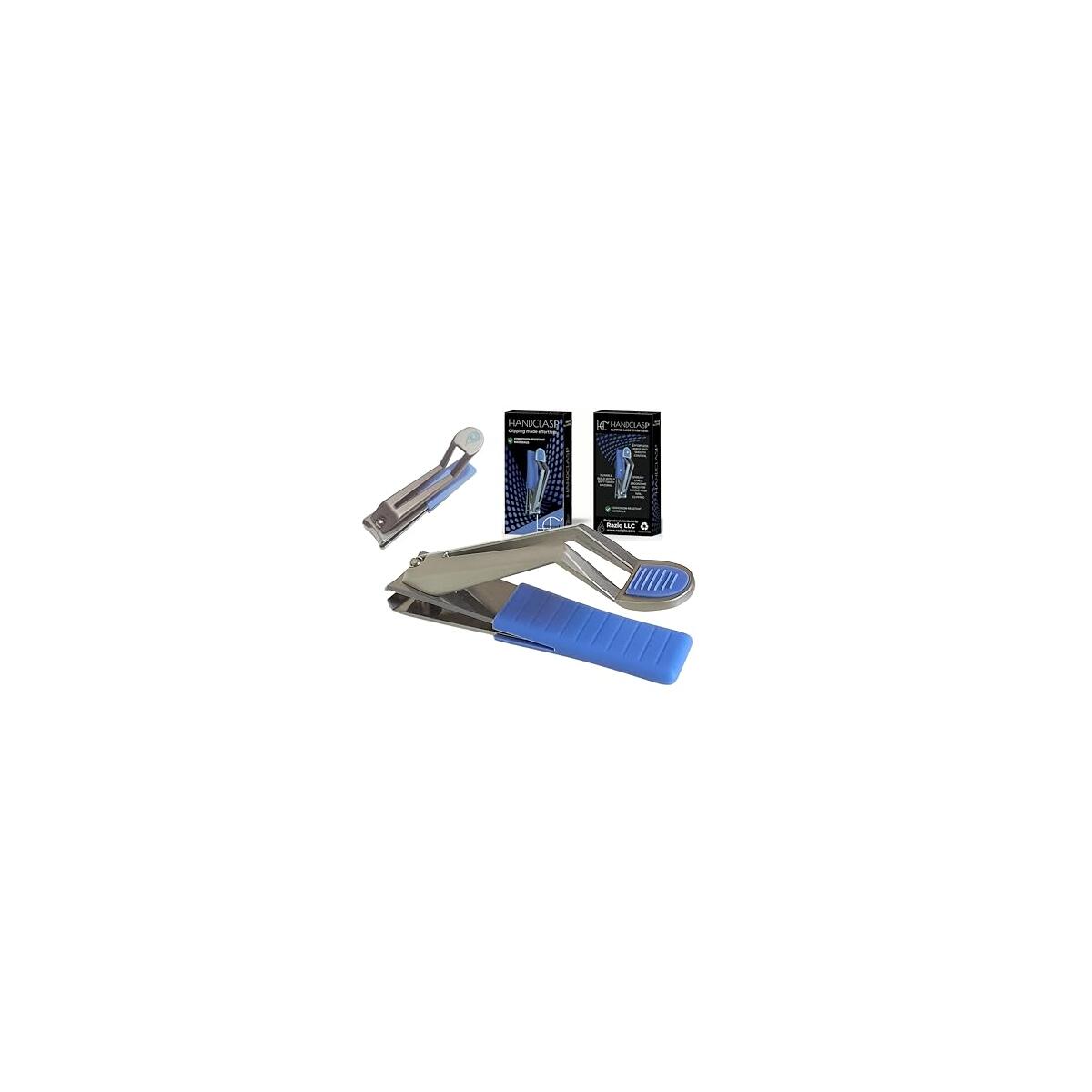

![[Extra 10% off on Amazon] Koppen Bamboo Cutting Board – Set of 3 Durable Wood, Juice Groove, Charcuterie & Meat Chopping, Large & Small Sizes, Kitchen Essentials, Housewarming Gift](https://rebatekey-production.s3.us-east-2.amazonaws.com/files/images/2/j/p/n/3/2jpn3.jpg)

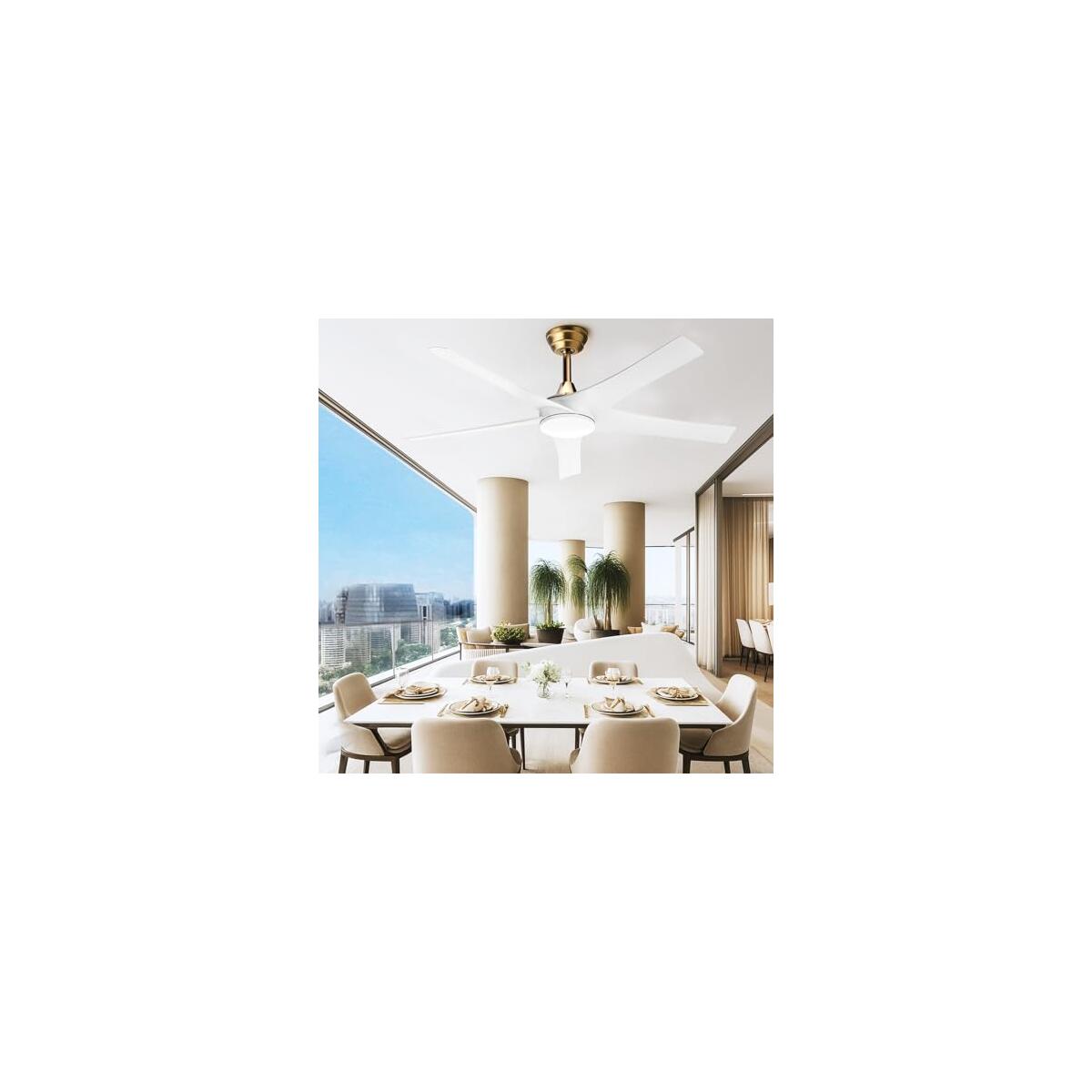




![[NO COUPON OR DECLINE REBATE] Chronex Smart Watch Fitness Tracker with Heart Rate Blood Oxygen Blood Pressure Sleep Monitor 200 Sports Modes Step Calories Health Trackers IP67 Waterproof for Android iPhone Women Men](https://rebatekey-production.s3.us-east-2.amazonaws.com/files/images/8/y/4/2/k/8y42k.jpg)


![Use code[BIGDEALV9] on Amazon page. [Auto Focus/4K Support] Projector with WiFi 6 and Bluetooth 5.2, YABER Pro V9 600 ANSI Native 1080P Outdoor Movie Projector, Auto 6D Keystone & 50% Zoom, Home Theater Projector for Phone/TV Stick/PC](https://rebatekey-production.s3.us-east-2.amazonaws.com/files/images/l/7/s/7/g/l7s7g.jpg)
![[Sound by JBL & Built-in Battery] Yaber T2 Plus GTV Outdoor Projector - Smart Projector with WiFi 6 and Bluetooth, Native 1080P Movie Portable Projector for Indoor and Outdoor (Google TV System)](https://rebatekey-production.s3.us-east-2.amazonaws.com/files/images/l/v/y/n/j/lvynj.jpg)