Table of Contents
As an online customer on Amazon, you might run into some situations where you need information about a product.
More often than not all the specifics are mentioned on a product’s page. However, there could still be something that you might want to inquire about.
In such circumstances, your only reliable source of information is the seller itself.
Amazon provides multiple ways to contact the seller as means to improvise customer service.
Quick Summary
In this article, we will cover the following:
- How you can contact the seller
- The benefits of each method
- Why is it good to contact sellers
Let’s take a look into these methods step-by-step.
Ways to Contact a Seller on Amazon (Process and Methods)
Amazon is a business that works on a third-party seller framework. Most of the items and products you find on Amazon are sold by third-party sellers.
To promote a healthy Buyer-Seller environment, Amazon itself provides a product detail page that you can use to obtain more information about your orders.
As a customer, such customer service can come in pretty handy and save you a lot of time. Almost all the sellers on Amazon have some sort of contact information on their product listing page.
So, what is this information?
This information can be a phone number, email address, or an external website link. Each contact form has its own response time.
The first and foremost step is to obtain the contact information from the product listings page. You should be able to find at least one method of Seller messages.
On the other hand, if you can’t find a direct contact page, there are some other ways of communication. These methods are stated below.
How to Contact Seller on Amazon through Messaging Service
The most convenient way to contact the seller is to message them through Amazon’s message center.
But how do you do that?
The first step is to log in with your account and open your account page.
- After you have logged in to your account, you can look for the Ask A Question button on the product page.
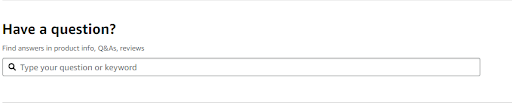
- It will then open up an assistant chat, you can add a message and state your question directly to the sellers.
- The next is to keep track of your order messages.
- You can do this by clicking on the Accounts & Lists option on the top right corner of the homepage.
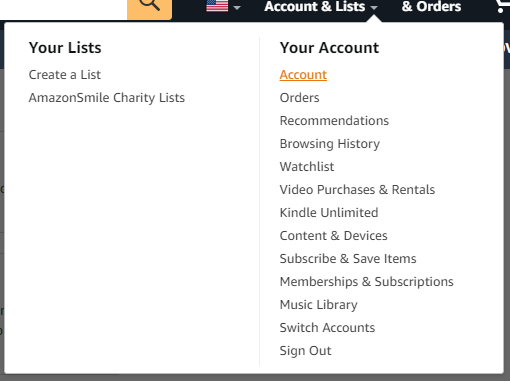
- It will drop down an extensive menu. Select the Account option and it will take you to the customer support system page.
- From here you will have to search for the Communication and Content tab.
- There will be multiple options in this tab but you need to select the Messages from Amazon and Sellers.
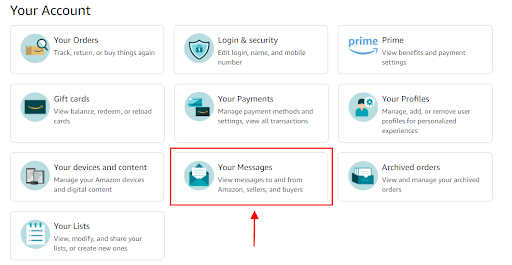
- If it’s not there, you can check for a separate button as shown in the image above.
Once you click on this button, it will take you to Amazon’s Message Center. Here you can check all your previous seller messages.
One import If you are using the Amazon App, you will find this button at the bottom of the seller’s page.
On the other hand, if you are using a desktop browser, you will find the Ask A Question button beside the Add to Cart or Buy Now buttons.
After you open the message list, you can then communicate back and forth with the seller about any questions.
How to Use Third-Party Seller Contact Information
The second method to contact a third-party seller on Amazon is via the information provided by the seller on the orders page.
You can scroll and check the order page to find an email address or a phone number.
This is by far the easiest and quickest way to get a response from third-party sellers.
What about the delay factor?
The delay factor is almost negligible which allows you to get a detailed guide from the sellers.
You can ask about performance, compatibility, and its utility as a whole.
A lot of people prefer this method because it creates a direct line of Buyer-Seller communication.
But there is one thing you need to keep in mind, some sellers make this information available for customers who are eligible for Amazon Prime.
What things can the seller help me with?
One benefit of this method comes in the form of product customization. You can coordinate with the seller to determine if they can help you with something extra.
Are there any drawbacks?
The only drawback of this method is the lack of customer service.
How to Contact Seller via Product Listing
The third way to contact a third-party seller on Amazon is from the Product Listing. This option is available for basic Amazon and Amazon Prime users.
You can access this option from the product page.
If you are using the Amazon App, you will find this button at the bottom of the seller’s page.
On the other hand, if you are using a desktop browser, you will find the Ask A Question button beside the Add to Cart or Buy Now buttons
- First, you need to search for the product you need to buy.
- After you have opened that page, click on the order button to open your orders page.
- Here you can find the Ask A Question button.
- In this window, you need to search for the State your Issue option.
- Click on it and it will open a drop-down menu.
- You can select from a variety of different options. Choose your issue or simply click on the Seller feedback button.
- It will then open a mini form in which you can type the thing you want to ask.
- It has an extensive word limit that enables you to state all your questions one by one for the seller.
This option allows you to attach images with the text box as well.
For example, if you have a complaint about performance or a feature, you can attach relevant images and send them to the seller.
Although this method allows you to contact sellers and tell them about your queries in a detailed fashion, the delay is a big problem.
How much delay can you get from Product Listings?
You might get seller feedback in 1 day or a week, it is not guaranteed.
How to Contact Seller through Orders Page
Another way to contact your seller is from the Orders page.
- It is located in the top right corner of the desktop website right beside Accounts & Lists.
- Click on it and it will take you to your order history.
- You can check all the previous items you bought in this window.
- Search for the product you want to message the seller about.
- Once you click on that order, it will open a detailed window with multiple options.
- On the right-hand side, you can see the three options.
- Among these options is the Get Help with Order button. Click on it and it will prompt a set of new options.
- From here you should search for the Leave Seller Feedback button.
- It will enable you to leave a message for the Seller.
- It will open a thread in your message center that will last up to 90 days.
How to Contact Seller through Review Section
The last way to contact a seller is through the Review section under the seller page.
You can check reviews from other customers as well to find the answer to your queries.
You can also look at the star rating with each review to determine whether the products of the seller are worth buying.
You can type your questions, complaints, or just general queries in this section.
It is also a direct Buyer-Seller communication method.
However, when compared to other methods, it is least effective. It only provides a one-time interaction per review.
Furthermore, as a buyer, you don’t get a notification on your account page once the seller has made a reply to the query.
In order to be sure, you have to check your review constantly to see if the seller has replied.
One more thing to keep in mind is that more than often the reviews are answered by affiliates rather than the sellers themselves. It also does not matter if you are an Amazon Prime user or not.
How to Access your Messages on Amazon on Mobile App
You can access messages related to your orders from the Amazon app as well. It is easier to do compared to the desktop version of Amazon.
- All you have to do is open up your app and access the Amazon menu from the top left corner button.
- Once you do that, it will open a side menu. Search for the Your Account option and select it.
- It will take you to a detailed options menu regarding your account.
- Scroll down and find the Your Messages option.
- Click on it and it will show your message history as well as any new messages from the sellers.
You can then message forward and back to get answers to your queries.
Why Should You Contact a Seller?
It is quite common for online sellers to answer queries about their Amazon products. Since it lacks the physical factor, it is preferred that you contact the seller on Amazon directly.
In all fairness, you do have the right to ask questions and get product information.
How does it benefit you?
You can ask about almost anything related to the product you want to buy. This will help you to avoid the purchase of an unnecessary item. It is good to spend time on your Amazon research rather than wasting money on something that has no value for you.
Thus, in the long run, you can make better decisions as a buyer.
Wrapping it up
After looking at all the options that Amazon provides, the best way to message/contact a seller is by the Amazon Message Center.
It provides a direct line between the seller and the buyer. The Amazon customer service department is also present to guide you on how to interact with the features of the message center. Besides that, you keep a conversation going until you are satisfied with your questions about your orders.
It also allows you to hold multiple message threads about your orders from different Amazon sellers as well.
This brings us to the end of our article on How to Contact Seller on Amazon.
Do let us know what you think about Seller Feedback on Amazon.




