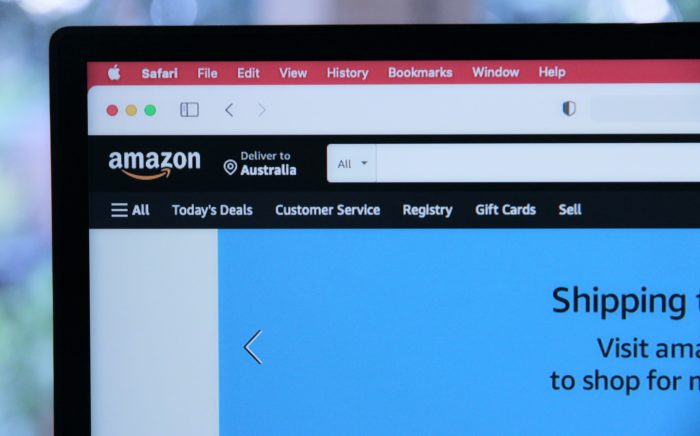Table of Contents
There could be a number of reasons why your Amazon account was locked. However, the main reason is usually because of security purposes.
We understand that this can be really frustrating. In case your Amazon account is locked, this guide will help you provide solutions to reactivate your account.
Adding the wrong information can get your account permanently suspended. Read this guide thoroughly, we have added tips and advice you could use to make the process as easy as possible for you.
Quick Summary Of This Guide
This guide will help you identify the best solution you could use to unlock your Amazon account.
We have also included a section on:
- How to identify why your account is locked
- What you can do to prevent your account from getting suspended in the future.
In this guide, you will find some pro tips and advice to help make the process easy for you.
How to Unlock an Amazon Account? – Quick Overview
If your Amazon account is locked and you are confused about how to get in unlocked, this guide will help you out.
In case your account is temporarily locked, the process is comparatively simpler. The key to getting your account unlocked is providing authentic information to an Amazon account specialist.
It is important to consider that you could get into a lot of trouble by giving fake information.
Without wasting any time, let’s get into the possible solutions.
Note: You can use another active Amazon account or create a new account. However, that could cause you to lose your ranking and your previous investments.
Why is my Amazon Account Locked? – Everything You Need to Know
The first step is to identify why your Amazon account got suspended in the first place. Once you identify the root cause, it is easier to focus on the solution.
Here are a number of reasons why your Amazon account might be locked:
Failed Credit Card Verification
If you enter fake billing details or someone else’s credit card information into a previously suspended Amazon account, this might result in your account getting locked.
Amazon accounts are verified through the billing address registered to your credit card details. In case they do not match, your account will automatically be locked.
This is to prevent money laundering or theft of personal information.
Unidentified Gift Card Activity
You should know that Amazon gift cards are closely regulated. This means if you continue to purchase and redeem a large number of gift cards through your Amazon account, you could get yourself into trouble.
Moreover, if you open a new Amazon Prime account and immediately purchase a gift card, Amazon will immediately suspend your account.
Multiple IP Addresses
Accessing your account from one location and making Amazon transactions from another location could cause Amazon to detect your actions as suspicious activity.
Amazon carefully tracks your IP address to prevent hackers from accessing your account. In case you are an international shipper and operate from an international account, we advise you to use a local IP address to purchase gift cards.
Unrecognized Details Entered into Your Amazon Account
If you ask an account specialist to unlock your Amazon account, you will be asked to provide some verification details.
These could include:
- A verified billing address
- Credit card statement
- A valid transaction on Amazon through fax
- Personal identification
- A copy of your bill or credit card information.
Seller accounts are usually locked for the following reasons:
- Customers have made authenticity complaints
- Copyright or patent issues
- If your account is suspected of third party activity or got hacked
- Violating Amazon rules and regulations
- Review manipulation
In case you provide any sort of false information, the agent will not unlock your Amazon account.
How to Unlock Your Amazon Account from Different Methods- Here’s What You Can Do
Now that we have thoroughly discussed why your account might be locked, let’s discuss how you could unlock your Amazon Account.
After thorough research, we have compiled a list of possible solutions that could help you get your account unlocked.
Amazon Website
For a temporarily locked Amazon account, you can directly visit their website from your browser. Here’s a step-by-step guide on what you can do:
- Open your web browser
- Visit Amazon.com
- Login and provide your Amazon account information
- Enter your billing details and any other information that you are asked for
- Tap on ‘Next’
- Then upload all authentic documents
- Click on ‘Submit’
You will have to wait approximately 48 hours before you get a response from an Amazon Account Specialist.
It is crucial that you provide authentic documents otherwise you might not be able to unsuspend your locked Amazon account.
Quick Reminder: Please recheck each document separately before you make your final submission.
Amazon Customer Help Service
Another great and effective way to unlock your account is by contacting Amazon Customer Support. Here are a number of ways to contact an Amazon account specialist:
Phone Call
If you want to unlock your account, you can contact Amazon Customer Support by calling them directly. Here’s what you need to do:
- Contact Amazon Customer Care by calling their number
- Select an IBR option ( in case you are an Amazon Prime user, you can directly press 2)
- You will directly be connected to a technical staff member Provide your verification details
- Tell them about the issue you are facing
- They may ask you to send verified credit card statements
- You will then be connected to an account specialist
- Directly ask him to review and unlock your account.
Phone calls can often get really time-consuming and confusing. However, you do not have to worry. Another great option we highly recommend is by contacting their ages through your verified email account.
You will normally get an email on your verified account once you are locked out. However, if you did not receive an email, you can follow these instructions step-by-step:
- From your browser go to Amazon.com
- Select the sign-in button
- Now directly click on the ‘Need Help’ option
- Click on the ‘Account Login issue’
- You will automatically be redirected to the Account Login page
- Add in your registered mail ID or number
- Mention the issue you are facing
- Provide the authentic verification details when asked
You can upload documents directly and attach them to the same email. Once all the details are verified by account specialists, your previously Amazon-locked account will be recovered within two to three working days.
Note: If you are an official worker, you can directly contact the CEO to unlock the suspended account. By drafting an email with the subject ‘Unhold Account’, you can mail your documents to [email protected].
However, we noticed a lot of regular customers have gotten their accounts unlocked by using this technique.
Live Chat
Amazon also allows you to speak to their account specialists through live chats. If you want to consider this option, here’ what you can do:
- Log in to an active Amazon account
- Request for a supervisor
- Provide verification details
- Explain that your account was previously blocked
- Request a specialist to unlock Amazon account
If you have an Amazon seller account, they will have to verify your details thoroughly, this could take some time.
How to Prevent Your Account From Getting Locked – Complete Overview
Now that we have understood why your account was locked and how to get an Amazon account unlocked, let’s take a look at what you can do to prevent your account from getting locked in the future.
Continuously getting your account suspended could cause you to permanently lose your account, which is why we advise you to read this section very carefully.
We have listed a number of things you can do:
Create More than one Account
Since Amazon detects your default address, you could multiple accounts using a different IP address.
You can also try using a different Virtual Private Network (VPN) or a Virtual Private Server (VPS) to manage your login credentials.
However, creating a new Amazon Account may not be the best option for everyone.
Limit The Number of Orders per Account
As you already know by now that a large number of sales can result in the Amazon anti-fraud system getting activated. This could cause the security system to lock your account for security purposes.
To maintain a healthy volume of orders, we suggest that you ship between 5 to 10 orders on a daily basis from a single Amazon account.
Redeem up to $200 Worth Of Gift Card A Day
Too many gift cards can also cause your account to get suspended. After reviewing drop shippers’ suggestions, we recommend you to purchase items for up to $200 per day.
List Your Low-Cost Items
We advise you to list your low-cost items to prevent yourself from greater financial losses. This may seem like a defense strategy. However, it could be extremely beneficial to you especially if you are an Amazon seller.
Try not to Overuse Prime Service
If you overuse Amazon Prime for your dropshipping business this could get your account blocked.
We actually think you should use Amazon since it’s free and delivers large quantities of products. It is a much safer and convenient option.
How Will I Know If My Account Is Locked? – Quick Guide
In case your account is locked, Amazon users will be notified through their email that they can no longer access their account without further verification.
You will also be informed about the potential reason that caused your account to get locked.
As mentioned earlier in detail, you can unlock your account by providing authentic account information. Ask an account specialist to review your documents to speed up the process.
Frequently Asked Questions (FAQs)
Can I Upload my Verification Documents Directly through my Amazon Account?
Yes, if you have a verified account, you can upload your documents directly through email. Find your last despatch order confirmation and directly upload a copy of your most recent statement.
What is Amazon’s contact number?
You can contact Amazon through this number: +1 (206)-266-2992. Please note that this is for Us accounts only.
If you own an Amazon Prime Account, you can directly press 2 when you get to the answering machine after dialing their number.
What Will Happen to my Account after It’s Locked?
Your account will be temporarily suspended. You will not be allowed to make any further transactions.
Call Amazon to find out what you can do to unlock your account.
How can I Recover my Locked Amazon Accounts?
To recover your previously locked Amazon accounts, we advise you to speak to an account specialist through their live chat or audio call.
Provide your verification details when asked. These could include billing information, credit card details, and your personal verification as well.
Once the required documents are verified, your account will be unlocked.
Why can’t I Access my Amazon Account?
Looks like your Amazon account was temporarily suspended. You can try to reset your password. However, if this does not work, you might need to phone Amazon and ask an account specialist to review the issue.
Why does Amazon Lock Accounts?
Amazon is protecting customers from money launderers and hackers. To prevent customers from getting robbed and potential fraud, accounts are locked for security purposes.
However, you can easily unlock your account by providing all the documents that are required.
Who Should I Contact If my Amazon Account Is Locked?
In case your Amazon account is locked, you can contact Amazon Help Center through phone, email, or live chat. You can also go to their website and select ‘ Amazon Account Locked’ and follow the instructions provided.
How to Unlock Amazon Account – Final Verdict
Now that we have reached the end of the article, we hope it is easier for you to identify why your Amazon account is locked, what you can do to get it unlocked, and how you can prevent it from happening in the future.
If your account has been locked, it is crucial that you do not provide any fake details or unverified account information. This could potentially cause you to lose your account permanently.
Follow the steps provided in this guide. Do let us know in the comments if it was helpful.