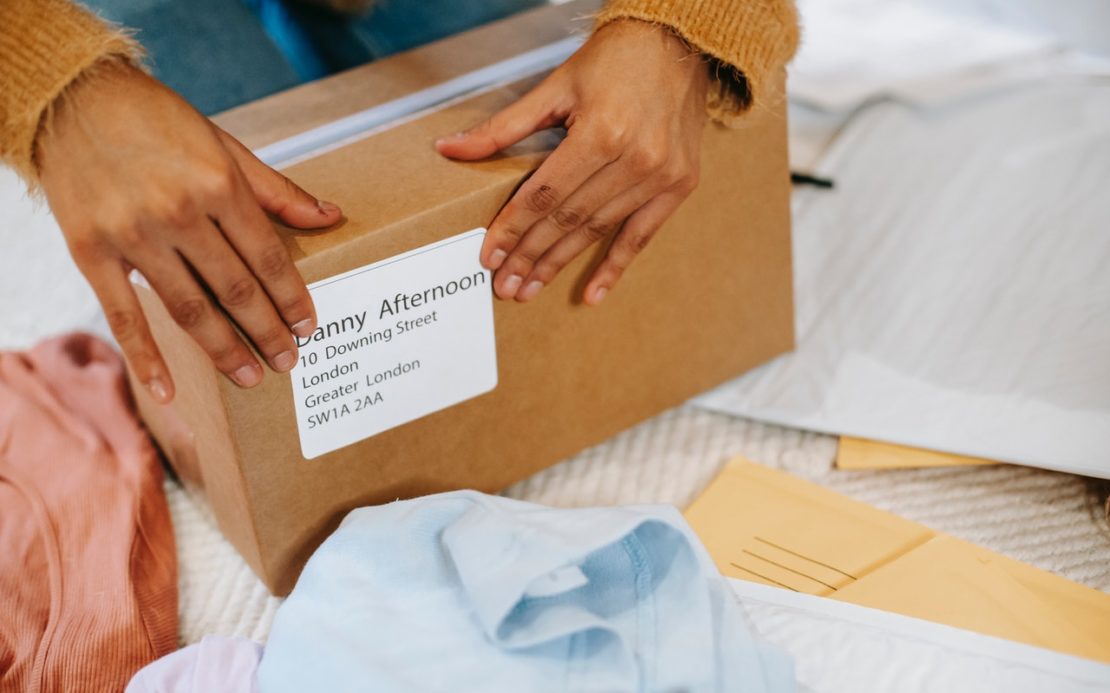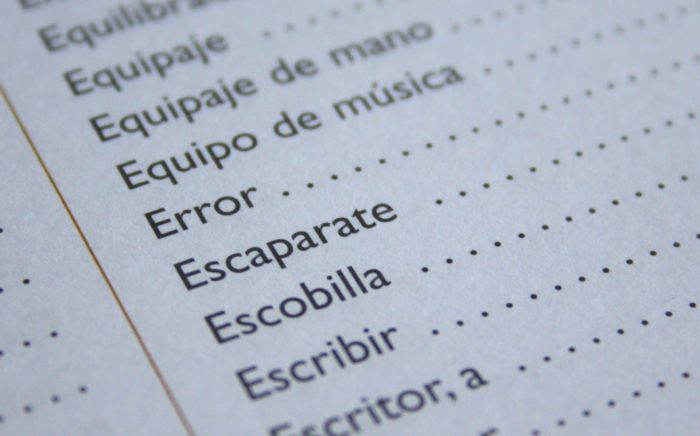Table of Contents
Amazon allows you to store several addresses in your address book for convenient shipping but it can sometimes cause problems.
It’s very convenient to have an address book to send gifts to your friends but sometimes, you can accidentally choose the wrong address and not realize it until you’ve checked out.
To avoid this mistake, here’s a detailed guide on how you can change the shipping preferences on Amazon.
Quick Summary of This Guide
In this post, we will expand upon:
- How to change shipping preferences
- Cases in which you can’t change shipping preferences
Let’s start.
How to Change Shipping Address or Preferences on Amazon
If your order is being delivered by Amazon itself, then you can change the shipping address and other preferences before the order is shipped.
Note: Even if your order is being delivered by Amazon itself, you won’t be able to change your shipping address or preferences once the order is shipped. In this case, you would have to cancel the order and then make a new order with the correct shipping details.
Follow these steps to change your shipping address on Amazon:
Step 1: Navigate to the Amazon website on your browser. Ensure that you are logged into your account. If you are not, sign in.
Step 2: Click on “Returns & Orders” found in the top-right section of your Amazon home page as shown below:
Step 3: Find the order you want to change and click on the link that says “View Order Details” as shown below:
Step 4: On the Order Details page, you can click on “Change” underneath your shipping address in order to change it.
You can also change other preferences such as your payment method as well as your shipping speed by clicking on their respective buttons on the right-hand side of the page.
Important note: If you don’t see the “Change” option underneath your current shipping address, then that means that your order is being delivered by a third-party courier and not by Amazon itself.
In this case, you’ll have to cancel the order and then make a new order with the correct details.
Managing Addresses in Your Amazon Account
Amazon allows you to have an unlimited number of addresses within your address book.
This is especially convenient if you move often or if you like sending gifts to friends and
Whenever you’d like to send a gift, you have the address ready and you don’t have to re-enter it every time.
That being said, it can get cluttered once you add a ton of addresses to it and it’s important to maintain it from time to time.
Here’s how you access your address book:
Step 1: Log into your Amazon account.
Step 2: Take your cursor over “Account & Lists” on the top-right of the Amazon Home page and click on “Your Account” as shown:
Step 3: On the next page, under the “Ordering and shopping preferences” section, click on “Your addresses” as shown below:
Step 4: On the next page, you will be able to see all of the addresses that you have used for orders from your Amazon account.
This page allows you to manage all of the addresses associated with your Amazon account.
If you’d like to add a new shipping address, you can do so by clicking the plus sign where it says “Add address”.
As for the addresses already present in your address book, you can edit, delete or set an address as your default address by clicking the respective links below each address.
Setting an address as the default means that your orders will automatically be shipped to that address unless you specifically change it before checking out your order.
Frequently Asked Questions (FAQs)
1. Can I Change My Payment Method for an Order in Progress?
As long as the order has not been shipped yet, you can change the payment method for it by going to the Order Details link for that order.
Your order will be charged once the product is shipped.
Hence, once it’s shipped, you can’t change the payment method for the order.
We’ve explained how you can navigate to the Order Details link above.
2. Can I Change the Shipping Speed of My Order?
Yes, you can easily change the shipping speed for your order by going to the Order Details page and clicking the button that says “Change Shipping Speed”.
We’ve explained how you can navigate to the Order Details link in the above section.
3. Why is My Order Taking So Long to Ship?
There can be a number of external factors that can cause this but it usually happens when the shipping is being handled by the seller and not Amazon.
In this case, you can contact the seller and ask them about the status of your order and how long it will take to deliver to your shipping address.
4. What Couriers Does Amazon Use for Their Shipping Process?
Amazon is quickly becoming self-sufficient with its own drivers doing most of the heavy lifting when it comes to the shipping process.
That being said, Amazon still makes use of UPS, Fed-Ex, and USPS to deliver to certain areas where it’s not feasible for their own drivers to deliver to.
5. How Accurate is the Amazon Delivery Date?
If your order is being fulfilled by Amazon itself, then you can rest assured that the estimated delivery date is highly accurate.
Barring some unexpected factors such as weather, roadblocks, etc., your order should reach the estimated date if everything goes smoothly.
Wrapping Things Up…
In conclusion, it’s possible to change your shipping address, payment method as well as shipping speed as long as the order has not been shipped yet.
If you’re able to realize any mistakes before the order gets shipped, you can still go back to fix them.
However, once the order gets shipped, you don’t have much choice but to cancel the order and then make a new one.
Do you have any stories about entering the wrong shipping details or payment method on Amazon? Let us know in the comments below.