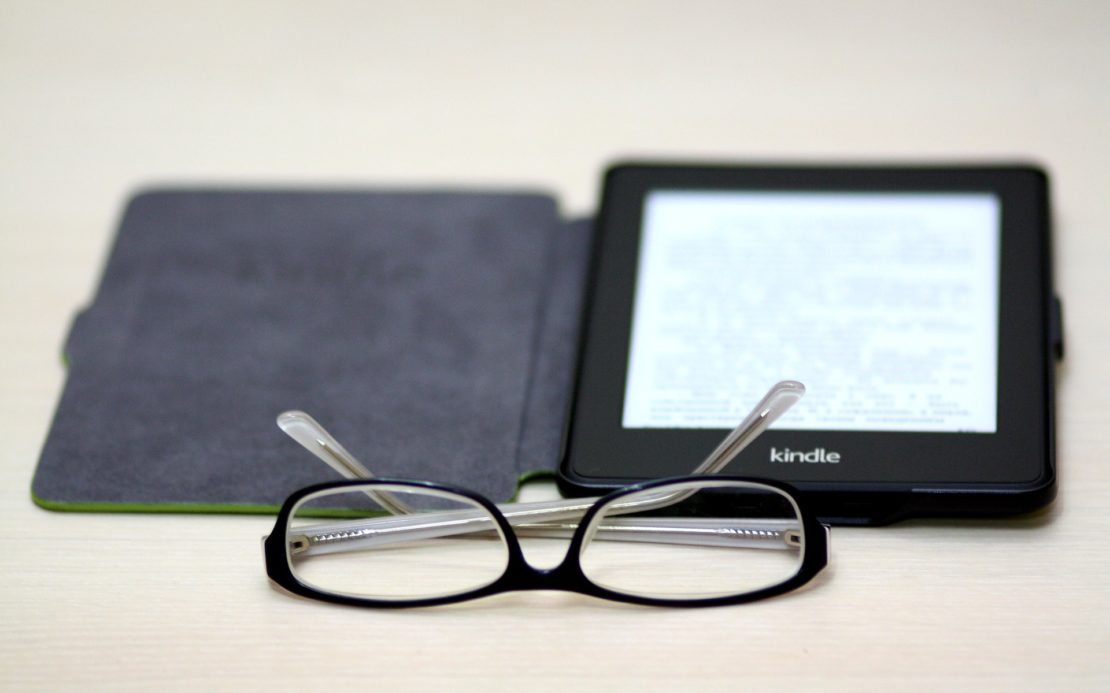Table of Contents
If you’re wondering what Amazon Digital Charge is and how you could avail its services, this guide has all the information you might need.
Here, we have discussed each and everything you need to know about Amazon Digital Services’ subscriptions and how much you need to pay on a monthly basis.
Let’s take a look at the most prominent digital services and discuss them in detail.
Quick Summary of This Guide
In this in-depth guide we have included everything you need to know about:
- Amazon Digital Services
- How you can avail them
- How to unsubscribe from them
- Charges for each digital service.
What is Amazon Digital Services LLC?
Amazon Digital Services LLC is an electronic commerce company that retails various different services and products.
These include:
- Books
- Video games
- Softwares
- Toys
- Electronics
- Furniture
- Apparel
Amazon Digital Services – In-Depth Guide with Everything You Need to Know
Amazon Music
Through Amazon Music, you can browse and stream up to 2 million songs. You can even create your own playlist and browse podcasts.
There is also an option to integrate your playlist with Alexa support to enable offline streaming.
Note: Amazon Music is completely free if you have a Prime members
Prime Video
Amazon Prime Video is a digital service that gives you access to a wide range of video titles. You can avail of a 30-day free trial before purchasing a subscription.
It is important to understand that not all video titles will be included in Prime Video. You can view video titles with a Prime logo indicated next to the titles.
You will have to purchase or rent all other titles that are not included in the list.
Note: We also found that Prime video also offers student memberships.
Amazon Appstore
You can avail yourself of free, paid, and subscriptions through the Amazon Appstore for multiple digital services.
Through the Amazon Appstore, you can make multiple in-app purchases. The Amazon Appstore also allows you to set parental controls and cancel purchases as well.
Note: The Amazon Appstore is similar to Apple App Store and Google Play store.
Amazon Software & Video Games
If you’re into games, Amazon offers a wide range of games that you can purchase and save to your library.
However, this requires you to sign in to your Amazon account.
Amazon Photos & Amazon Drive
Through Amazon Photos & Amazon Drive, you will have unlimited access to cloud storage for all your general content.
The best part about this digital content service is that you get 5 GB of cloud data completely free of cost. However, if you require more storage, you can easily purchase it.
Audible Audiobooks
Amazon Audible Audiobooks is a subscription service. Through the Audible Audiobooks, you will get access to over a million books.
Once you purchase a book on Amazon, you will be given an option to subscribe to the Amazon Audible service.
Amazon FreeTime
Amazon Freetime is a service for kids. Through this digital service, you can get access to a number of things such as:
- Games
- Books
- Educational apps
- Softwares
Kindle Unlimited Service
Kindle Unlimited gives you actress to over a million ebooks, magazines, and audiobooks for $9.99 a month.
You can subscribe to avail of their free trials for 30 days before purchasing their subscription.
What Amazon Digital Services Can I Get Through Amazon Music – Complete Overview
Amazon Music allows you to avail yourself digital services including Amazon Free Music, Prime Music, and Amazon Music Unlimited
Amazon Music Free
Through Amazon Music Free you will get free access to thousands of playlists from articles and radio stations.
You do not need to get a Prime membership to avail Amazon Free Music. However, it is important to understand that you will not have free access to HD, 3D Playback, or Ultra HD services.
Moreover, you will not be allowed to download music or run your playlist offline.
Prime Music
You can avail Prime Music through your Amazon Prime subscription without any additional cost. You will automatically get access to over two million songs.
However, Prime Music does not offer Ultra HD, 3D Playback, or HD streaming but you can listen to music offline once you download it.
Amazon Music Unlimited
Amazon Music Unlimited is a premium subscription that gives you access to over 60 million songs and thousands of playlists chosen by Amazon experts.
You will also have access to several radio stations.
Not just this, you can stream in HD playback, Ultra HD, or even 3D.
What are Amazon Digital Services Charges?
Amazon has different prices for each digital service. These could vary depending on the subscriptions you have opted for.
Many users are unaware of the unknown charges for these digital services.
Here’s a complete list of Amazon Digital Services and their hidden charges (if any):
Kindle Unlimited
You can subscribe for $9.99 a month. However, you can avail of their free monthly trial before purchasing the subscription.
Amazon Music Unlimited
If you are a prime member, you only need to pay $7.99 a month. However, if you do not already have a prime membership, you will have to pay $9.99 a month.
Amazon Audible
For Amazon Audible you can purchase their subscription from anywhere between $4.95 to $14.49 per month.
However, they also offer a 30 day trial for their services.
Amazon Prime
Amazon Prime will cost you $8.99 a month. However, you can also avail yourself of their annual package at $ 1199.
If you have a student ID you can get a subscription for $6.49 a month or $59 for annual subscriptions.
Amazon Kids
Amazon FreeTime is really affordable considering the number of features you are allowed to avail. You only have to pay $2.99 for the Amazon digital services charge for Amazon Kids per month.
We recommend you avail of their free 1-month trial before you purchase their subscription.
Amazon Drive
You will get 5 GB free cloud storage through Amazon’s Cloud Drive.
In case you need more space, you can pay an additional amount of $11.99 per month for 100 GB or $1799 for 30 TB annually.
What Is Amazon Digital Services Auto-Renewal Policy?
Amazon Digital Services offer a free trial period to all their subscribers. Once your trial period ends, your subscription automatically converts into a full paid membership.
However, you can turn off the auto-renewal option manually to prevent this from happening.
Note: Your credit card will automatically get charged even if you refuse to become a full-time member.
Can I Cancel My Amazon Digital Services Subscription Before the Renewal Date?
If you cancel your Amazon Digital Service Subscription before your renewal date, you will not be charged a termination fee.
This means you can still benefit from being a member until the billing date.
How to Unsubscribe from Amazon Digital Services – Complete Step-by-Step Guide
If you want to unsubscribe from Amazon Digital Services, we can include a complete guide to help make the process easy for you.
Cancel Amazon Music Unlimited
If you want to cancel your Amazon Music Unlimited, here’s what you need to do:
- Go to Amazon.com from your browser and log in to your account
- Select ‘Manage Subscription’
- Click on ‘Subscription Renewal’
- On the options menu tap on ‘Cancel’
Once you cancel your subscriptions, you will no longer have to make payments for Amazon Music.
Cancel Amazon Prime
To cancel your Amazon Prime subscription, follow these steps:
- Log in to your Amazon account
- Click on the menu that says ‘Prime benefits’
- Move your cursor to the ‘End Your Prime Membership’ button
A pop-up will appear on your screen to confirm your cancelation, click on it to proceed.
Cancel App Store Subscription
If you no longer want to avail of the Amazon App store subscription, follow these instructions:
- Click on the Amazon link and sign in to your account
- On the top right corner click on the ‘Account & Lists’ button
- Go to the ‘Digital Content & Services’ and select ‘Manage Subscriptions’
- Select the ‘Action’ button if you want to cancel
- Press the ‘Turn Off Renewal’ to end the subscription
A tab will pop up on your screen asking you to confirm your unsubscription. Once you press enter, you will no longer be subscribed to the Amazon App store.
Cancel Kindle Unlimited
Here’s what you need to do:
- Open Amazon.com and log in to your account.
- On the top right, click on the ‘Menu’ icon
- Select the ‘Your Kindle Unlimited’
- Tap on the ‘Cancel’ button
- Follow up with the ‘End Membership’ tab
Note: You can only prevent yourself from additional Amazon Digital Service Charges if you unsubscribe from the applications.
Frequently Asked Questions (FAQs)
How Do I Contact Amazon Digital Service Helpline?
You can get your Amazon Digital Services subscription canceled through:
- Calling them on their toll-free number: 888-280-4331
- Visit their website and do it manually
How Can I Cancel Amazon Digital Service?
The easy way to do this is to go to your Membership & Subscription tab. Select the subscription you no longer want and click ‘Manage Subscriptions’.
From the drop-down menu, select ‘End subscriptions’
What Are The Amazon Digital Services?
Here is a list of the most prominent services under the Amazon Digital Services Umbrella:
- Amazon Music
- Prime Video
- Amazon Appstore
- Amazon Software & Video Games
- Amazon Photos & Amazon Drive
- Audible Audiobooks
- Amazon FreeTime
- Kindle Unlimited
- Amazon Channels like HBO
How Can I Get A Senior Discount On Amazon Prime?
You need to have a valid EBT card or you have to be on Medicaid to get a senior discount. If you verify your information, you can get Amazon Prime for only $5.99 a month.
What is the Hidden Cost of Amazon Digital?
We noticed that if you use the Amazon App, you will be charged $0.99 when you receive your bill for Amazon Digital Services.
What is Amazon Digital – Final Verdict
Amazon Digital Services is a great way to access a wide range of digital services at an affordable price.
If at any time you don’t want to continue with the services provided through Amazon Prime channels, you can always click on the ‘end subscription’ button.
We hope this guide successfully explained what Amazon Digital is and how you can purchase its digital services.
For more information, feel free to reach out to us.