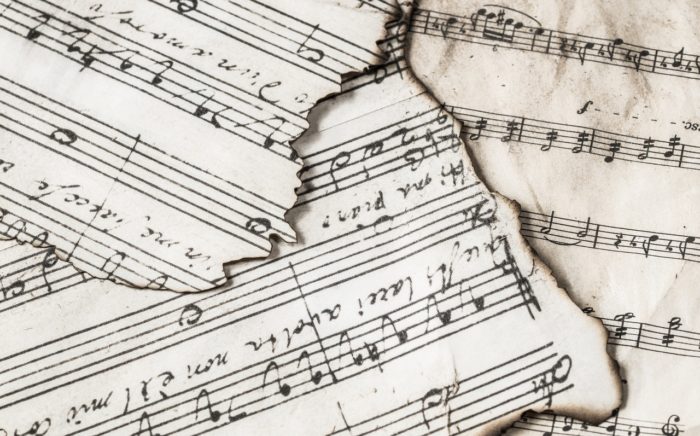Table of Contents
The Amazon Buyer-Seller Messaging Service is something that Amazon encourages both sellers as well as buyers to use rather than third-party messaging services.
There are a number of reasons for this but sometimes it can get confusing using the service.
Here’s a detailed guide on how to check your messages on Amazon.
Quick Summary
In this post, we will discuss:
- How to check Amazon messages as a buyer
- How to check Amazon messages as a seller
- How the Amazon Buyer-Seller Messaging Service and the Amazon Message Center work
- Why you should use Amazon’s messaging system as opposed to third-party messaging services to contact sellers (or buyers)
Let’s get into it.
Checking Amazon Messages as a Buyer
If you’d like to check your Amazon messages as a buyer on the platform, then you can easily do so by accessing the Amazon Message Center.
Follow these steps in order to navigate to your messages:
Step 1: Log into your Amazon account.
Step 2: Click on Your Account on the top-right corner of the Amazon Home Page as shown below:
Step 3: Click on Your Messages as shown in the screenshot below:
Step 4: By default, the All Messages tab will be selected. This shows all of the messages you have been sent or have sent to others through your Amazon account.
If you’d like to view only your messages with sellers, then you can click on the Buyer/Seller Messages tab as shown below:
Checking Amazon Messages as a Seller
Checking messages as an Amazon seller is even simpler.
Just follow these steps:
Step 1: Log into your Amazon Seller Central account.
Step 2: Go to your Amazon Seller Central dashboard and click on the Messages tab in the top-right part of the screen as shown below:
The Amazon Message Center and the Amazon Buyer-Seller Messaging Service
The Amazon Buyer-Seller Messaging Service is a dedicated system within the Amazon platform that is designed to help buyers and sellers communicate with each other.
It can be easily accessed through the Amazon Message Center as we have described in the two sections above.
You can probably tell what its purpose is:
It’s used by both buyers and sellers to communicate with each other in case there are any issues with any of their orders on Amazon.
If customers have an inquiry or would like to return or replace a product, they can contact the seller to do so.
On the other hand, if a seller would like to contact a buyer and inform them of anything regarding the product, they can do so too.
Please note that Amazon highly recommends that you only use the Amazon Buyer-Seller Messaging Service when contacting buyers or sellers. This is because if any sort of dispute arises, Amazon will have a complete record of your communication in order to solve the dispute.
On the other hand, if you had correspondence through other means, then Amazon will not have the full information. Hence, it will be harder for them to resolve the dispute.

What can Buyers do with the Messaging Service?
Of course, you can send messages to sellers using the messaging service as a buyer.
However, the service allows you to do a lot more than that as well.
For example:
- You can access past messages that you sent to sellers and the messages they sent to you
- You can reply to seller messages
- You can send attachments to sellers. Attachments can be files of many different formats such as plain text (.txt), PDFs, images (.jpg, .gif and .png) as well as Word documents (.doc and .docx). The maximum size of the attachment that’s allowed is 10 MB.
The last point especially comes in handy for buyers when they are contacting sellers regarding defects in the product they ordered from them.
The fact that they are able to send pictures of the product helps out greatly.
Not only that but it also gives sellers a better idea of what’s wrong with the product. In many cases, this enables sellers to communicate to the buyer a solution that could make the product work properly.
Please note that Amazon has full access to your chat logs so be careful not to divulge any sensitive information in these chats.
Furthermore, Amazon reserves the right to delete any messages that it may deem inappropriate.
Amazon Messaging Guidelines for Sellers
When it comes to the Amazon Message Center and the Messaging Service, Amazon has a ton of rules and guidelines for what sellers can do with it.
As an Amazon seller, it’s important to know what you can and can’t send through the Amazon Message Center because you don’t want to end up getting your account suspended over a single message.
As an Amazon seller, you must never use the Amazon Message Center to send:
- Promotional content related to your brand (this includes discount codes and coupons)
- Requests to leave a positive product review
- Requests to remove (or edit) a negative product review
- External links (links that lead the user out of Amazon)
- Requests to leave positive feedback on your seller profile
- Links leading to your seller account (this includes both direct links as well as redirect links)
- Attachments (exceptions for this include invoices, product instructions, or warranty details)
- Logos or images that contain external links
- Requests to the buyer to contact you through some other third-party messaging platform
- Email addresses or phone numbers
- Inappropriate content (Violence, pornography, obscene language, etc.)
- Tracking pixels
Wrapping Things Up…
So that’s how you can check messages on Amazon.
We hope we were able to make it clear how the Amazon Message Center and the Amazon Buyer-Seller Messaging Service work.
As both a buyer as well as a seller on Amazon, it’s definitely a good idea to just use the built-in service rather than any third-party messaging service.
You want Amazon to have the full log of your correspondence with a buyer or a seller in case something goes awry.
What do you think of the Amazon Message Center? Let us know in the comments below.