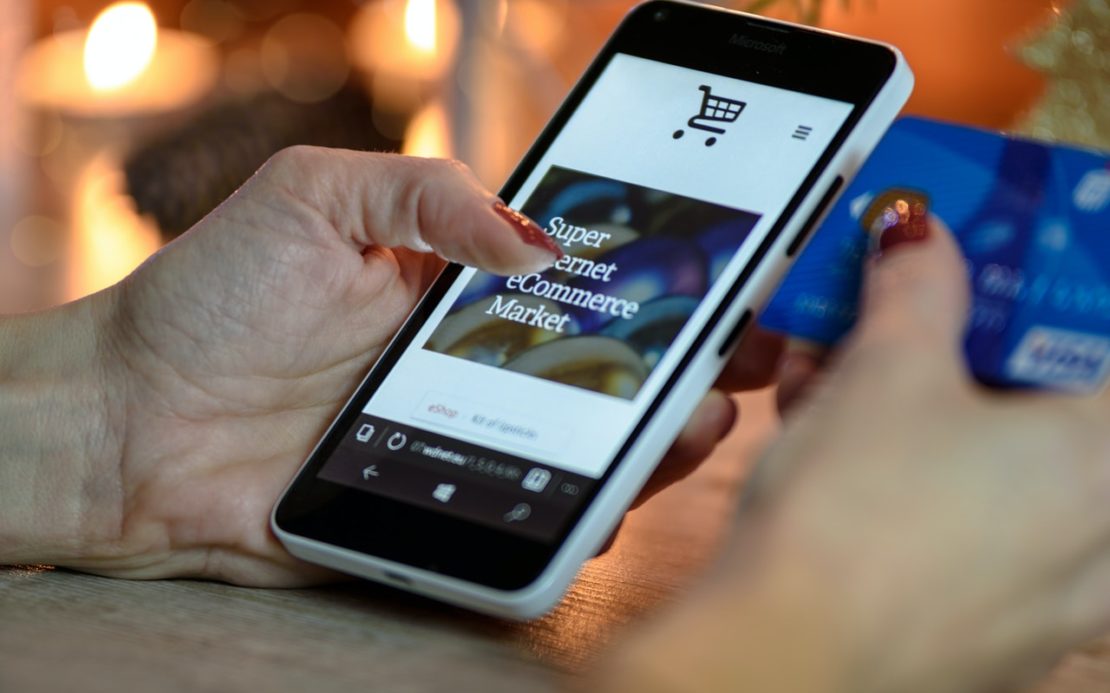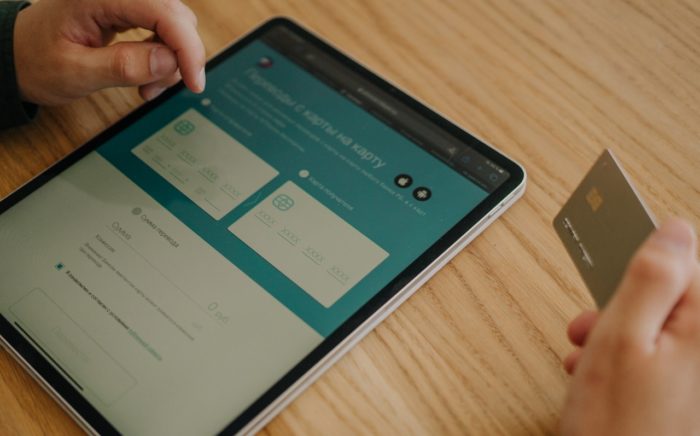Table of Contents
If you have not used your Amazon seller account for a while, it may have been automatically deactivated.
Sadly, the process for reactivating an Amazon seller account isn’t as simple as just pressing a “Reactivate” button.
Quick Summary
In this post, we will explore why Amazon seller accounts can get deactivated or suspended and how you can get them reactivated.
Let’s get started.
Why was My Amazon Account Deactivated?
There can be a number of reasons as to why an Amazon seller account gets deactivated.
It could be because of nefarious reasons such as the account being associated with other profiles that sell counterfeit products or some other issue that deems the account ineligible to sell on Amazon.
On the other hand, it could also be because of something benign such as the Amazon account not being active for a long while.
What Happens When a Seller Central Account Gets Deactivated?
Once your Amazon seller account gets deactivated, all of your product listings get removed from the platform and all of the funds owed to you are put on hold as well.
Following this, you will receive an email from Amazon detailing the situation regarding your account’s deactivation.
You will be given 90 days by Amazon to make an appeal for reactivation. If you don’t do anything within 90 days, your account will be permanently deactivated.
If you choose to accept deactivation, then you must keep in mind that you can only request the funds owed to you after the 90-day period ends.
Furthermore, there will be a separate investigation as to whether or not the funds owed to you are rightfully yours or not.
Hence, be prepared to wait a substantial amount of time before you get your final funds issued to you if you opt to accept deactivation.
How To Reactivate a Seller Account After Deactivation?
If you feel that your Amazon Seller Central account was deactivated unfairly and in error, then you can choose to make an appeal and get it reactivated.
To do this, follow these steps:
Step 1: Log into your Amazon seller account:
Step 2: Underneath the Performance tab, click on Account Health.
Step 3: Once you go to the Account Health page, you will see a button that says Reactivate Account. Click on it.
Step 4: You will be taken to a page that requires you to submit additional information regarding why your selling account should be reinstated.
What Information Do I Need to Provide to Get My Account Reactivated?
This will depend on why your account was deactivated in the first place.
In most cases, you will have to provide documentation that proves that your account is no longer associated (or never was associated) with any fraudulent or blocked seller accounts.
Furthermore, you may also have to prove that you do actually own the account you want to reactivate.
You should also be prepared to explain why you want the account to be reactivated.
Please note that the process is not instantaneous.
Amazon will conduct a thorough investigation into whether or not your account should be reactivated and whether your selling privileges should be returned or not.
Of course, the company handles a ton of cases like these every day. Hence, you may have to wait as long as a few weeks before you get your account back.
Also, as we mentioned earlier, if you wish to just get the funds owed to you but don’t want to reactivate the account, that can take quite a while too.
You’ll have to send a disbursement request to Amazon and then, wait the 90-day period before Amazon starts its investigation.
The investigation itself could take weeks before you are provided with the final funds that were owed to you by the company.
How to Appeal a Product Listing Removal?
In some cases, your account may not be deactivated but one of your product listings might get removed.
The most common reason for product listing removals is that you have not followed Amazon’s terms and conditions regarding product listings.
Before you make an appeal to get a product listing reinstated, make sure that the listing is not violating any of Amazon’s guidelines.
Once that’s done, follow these steps:
Step 1: Log into your Amazon seller account:
Step 2: Under the Performance tab, click on Account Health.
Step 3: Navigate to the Product Policy Compliance column and select your issue.
Step 4: Follow the instructions in order to submit your appeal for reinstatement of your product listing.
Step 5: Monitor your email inbox regularly for a decision from Amazon.
How to Reactivate Amazon Seller Account After Suspension?
If your account has been suspended, then the reactivation process is more complicated.
Your account gets suspended due to more serious reasons such as you not meeting seller performance metrics, not responding to customer issues, or violating Amazon’s guidelines.
In this case, you’ll have to first open the email you received from Amazon regarding your account’s suspension.
From there, you can choose to make an appeal so that the suspension is lifted and your account is reactivated.
You only get one chance with this appeal so make sure you take your time writing your appeal letter before you submit it.
We’ve made a complete guide on how you can make an appeal after being suspended on Amazon that you can check out.
When it comes to appeals with Amazon, planning is key.
You need to do your research and figure out what caused the problem before you go about contacting Amazon about it.
This is because if you don’t do the right research and say something wrong in your appeal or if you send too many emails to Amazon at once, this can do more harm than good.
In most cases where people do this, Amazon permanently bans their account and all correspondence from their stops.
Hence, ensure that you know everything about why your account was suspended before you write an email to Amazon about it.
Wrapping Things Up…
So that’s how you can reactivate your seller account after you find out it’s been deactivated.
The process may vary slightly for you depending on why your account was deactivated but as long as you’re earnest about providing customers with the best experience, you’ll be able to get your account back.
Have you ever had your selling privileges revoked by Amazon? Tell us about your experience in the comments below.