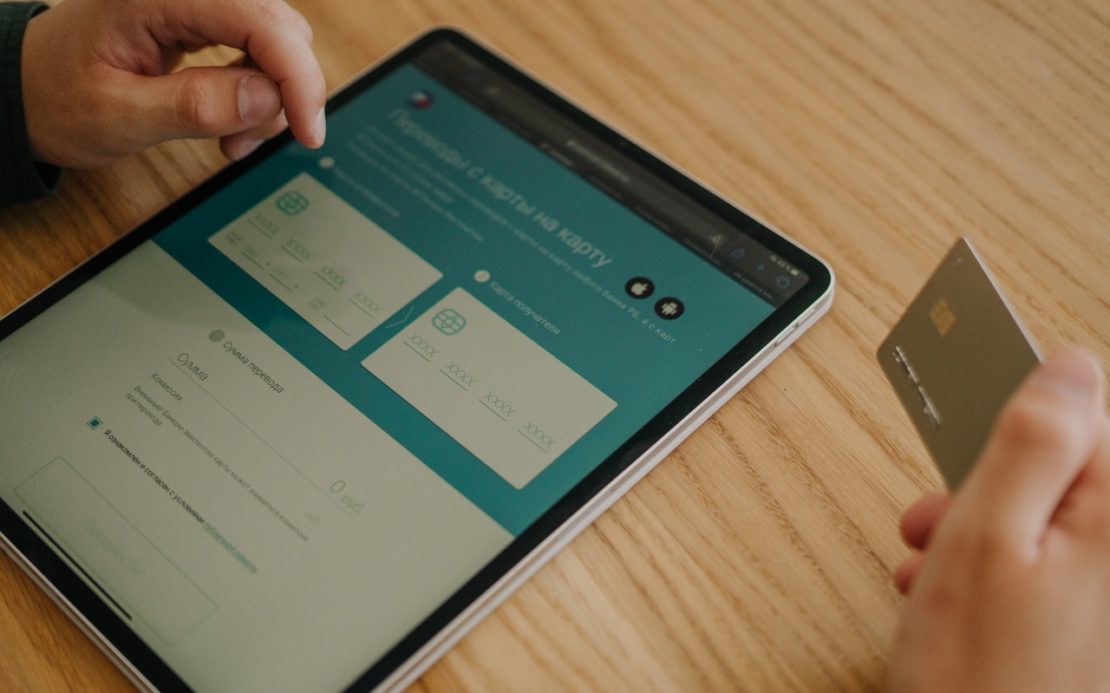Table of Contents
Amazon is the leading business in online shopping. Over the years it has developed a number of features to streamline payment methods.
One of these payment methods is Amazon Pay.
This payment method is made to serve both customers and sellers.
Quick Summary
In this article, we will discuss the following things related to Amazon Pay:
- What is Amazon Pay?
- How do Amazon Pay transactions work?
- The benefits of an Amazon Pay account
Let’s get into it.
Amazon Account Payment Method
Before we discuss the working of Amazon Pay, you need to know what Amazon Pay is and how it correlates to the checkout process.
What is Amazon Pay?
Amazon Pay is an integrated payment method that connects third-party websites with Amazon. It serves as a means of payment for online stores that work with and separately from Amazon.
What is Amazon Pay like?
Just like a credit or debit card, you can add your credentials and get done with the checkout process.
But, how does Amazon Pay help you?
Amazon has designed this payment method to help eCommerce businesses. This helps them to retain their customers while also being able to work as a separate entity.
Third-party merchant websites also have to deal with lesser amounts of data and can provide a faster payment service.
Simultaneously, it saves time for people that want to buy products from a third-party website and don’t want to type their credentials every time they do so.
The service offered by these merchants is to increase conversions. Since cart abandonment is a huge issue for third-party websites due to the hectic process of registration and funds transfer.
How does Amazon Pay work?
Amazon pay works differently for a customer and a seller. We will discuss each of these processes separately.
Amazon Pay for Digital Purchases
Amazon Pay is a service designed for a regular Amazon customer. You can add all your payment and shipping information for it to be used later.
You can fill up the Amazon balance account with funds in case you want to purchase something off a third-party website.
All you have to do is link your credit and debit cards information with your existing Amazon account.
How can I use it on the checkout page?
Once you are on the checkout page, look for the Amazon Pay button. Simply click on the Amazon Pay button and your online payment will be done using the Amazon account credentials.
You won’t have to add a new password, register, or verify any details. Your billing information will be used to conduct a seamless checkout for a timely delivery.
Amazon Pay for Retailers
As a payment method, Amazon Pay is only available for retailers that have an existing online store on Amazon.
These retailers, however, can choose to integrate the Amazon database with their own online website.
They can also choose the payment methods already being used elsewhere. For people that use Amazon Pay, this is a great selling point.
How to use Amazon Pay as a retailer?
As an online seller, you are required to add various information related to your business. All you have to do is open the Your Payments section from your Account Settings.
You will then be asked to add your credit card information along with the address/website name. Once your credentials are verified, you can then select the Amazon Pay option for your site.
It is quite important that you read and agree to the Terms & Conditions before you get connected with Amazon Pay.
This will enable you to accept Amazon Pay as a viable payment method.
After you’ve completed and agreed to all Amazon’s requirements, there will be a 14-day mandatory period before you can use it as a payment option.
Amazon uses this period to learn and check the credibility of your business. This period also includes the checking of your billing credentials.
On a regular basis, this process takes 8-14 days to be completed. The Amazon customers are updated via an email and a physical letter.
You can accept Amazon Pay balance and do your online transactions without any delays.
Amazon Pay for Shoppers
For users who want to subscribe to this Amazon service, they need to have verified Amazon accounts. This is to prevent the misuse of the service and security concerns.
What do I need to have to use Amazon Pay as a shopper?
In order to use the payment methods provided by Amazon, you just have to add your billing information and address to your account details.
But on the other hand, for Amazon Pay, you have to add your Amex cards, credit cards, or debit cards. You then have to use this card to transfer money into your Amazon Pay Balance.
This will remove the necessity of using a credit card for your transaction. Once you have done all this, you will have to wait for 7-days before your first purchase.
For new Amazon Pay users:
If you have a new account, you might have to get your payment information verified and accepted by Amazon first.
You will also be required to complete multiple checkouts from different merchants. This step is to create a sense of trust between the consumers and the merchants.
This all seems like a hassle. Is this normal for Amazon?
Amazon does this with all its goods and services. This is to make sure that every logged-in user is eligible for this Amazon service.
After your information is verified, you can continue to use Amazon Pay at any checkout. But the only problem is that the business has to be integrated with Amazon Pay.
It is important to note that you share the correct data needed by Amazon. This will remove the headache of a long waiting period.
The data used for this procedure is quite simple to add. However, if you use the wrong credentials, it might be difficult to make changes.
Amazon will notify you about your first-time login. You won’t have to reload or use any third-party tools to make sure that the feature works.
As an Amazon Pay account user, you should expect the ability to pay without cash or add your information on different sites.
One of the many advantages of Amazon Pay is your protected data. The retailer only gets to see your Amazon account details which include your username.
Your billing information is kept safe on the backend. This makes the whole paying process free of any potential scams.
Let’s take a look at the advantages of the Amazon Pay payment option.
Advantages of Amazon Pay
As the world is growing day by day, Amazon is evolving its support for its users as well. Because of this reason, Amazon developed Amazon Pay in the first place.
Convenient Checkout
The biggest advantage for Amazon Pay customers is the ability to conduct a seamless checkout. The data linked with the Amazon website allows you to make purchases without any hurdles.
You don’t have to add your stored information every time you are on some third-party online store to make a purchase.
Do I get a receipt?
This not only saves you time but rest assured, it also removes the headache of remembering your Amazon credentials. You are always redirected to the confirm order window skipping the checkout phase.
Once you get the hang of it, using Amazon Pay becomes a subconscious task. It barely takes any resources from the consumers for the upkeep.
Amazon Pay customers can also enjoy the benefits of the voice-enabled Alexa. Your credits are saved in it as well.
Sense of Trust
It doesn’t matter if you are using the Amazon Pay payment option from the desktop or Android/iOS Amazon app. One of the pros is that all your data is kept safe from third-party retailers.
Since Amazon Pay payment provides an easy way to buy products. A lot of people think that their data is shown to other sellers.
However, this isn’t the case. Thanks to Amazon Customer Service, the user experience is prioritized. It means that your data is stored away from all retailers.
Amazon Pay Alternatives
Amazon Pay is a great service for retailers that are already associated with it. But it has its cons as well.
Why can’t I enable Amazon Pay on my account?
One of the biggest drawbacks is that Amazon Pay is only available for US residents. Moreover, even in the US, only a limited number of stores have taken steps to integrate their business with Amazon.
Does it have transaction fees?
Amazon Pay is a transaction fee-free form of payment option. However, you have to pay a transaction fee on a yearly basis to use it.
You also have to wait a week before you can change from Amazon Pay to another product.
These Amazon Pay charges are not feasible when compared with your cashback transaction.
Can I use Amazon Pay on a mobile browser?
Using Amazon Pay on mobile is quite tricky. The screen button for the Amazon Pay logo doesn’t work.
Although there are some services you can use if you find yourself in such a condition.
- PayPal
- Venmo
- Stripe
- Authorize.net
PayPal stands out the most due to its tight security and low fees. Compared to Amazon’s fees, PayPal is basically free every month.
Wrapping Things Up
Amazon Pay is a highly convenient service for users that don’t have a lot of time to spare on their hands or just don’t want to deal with the tedious process of entering their credentials.
In addition to Amazon’s vast services, Amazon Pay is a subsidiary that is often overlooked. But as a payment method, it is a complete checkout process between a merchant and a customer.
Moreover, businesses also don’t have to keep track of transactions the purchases. The credit card information is held by Amazon and Amazon has complete authority over it.
We hope this article proves to be informational for you.
Let us know what you think about Amazon Pay.